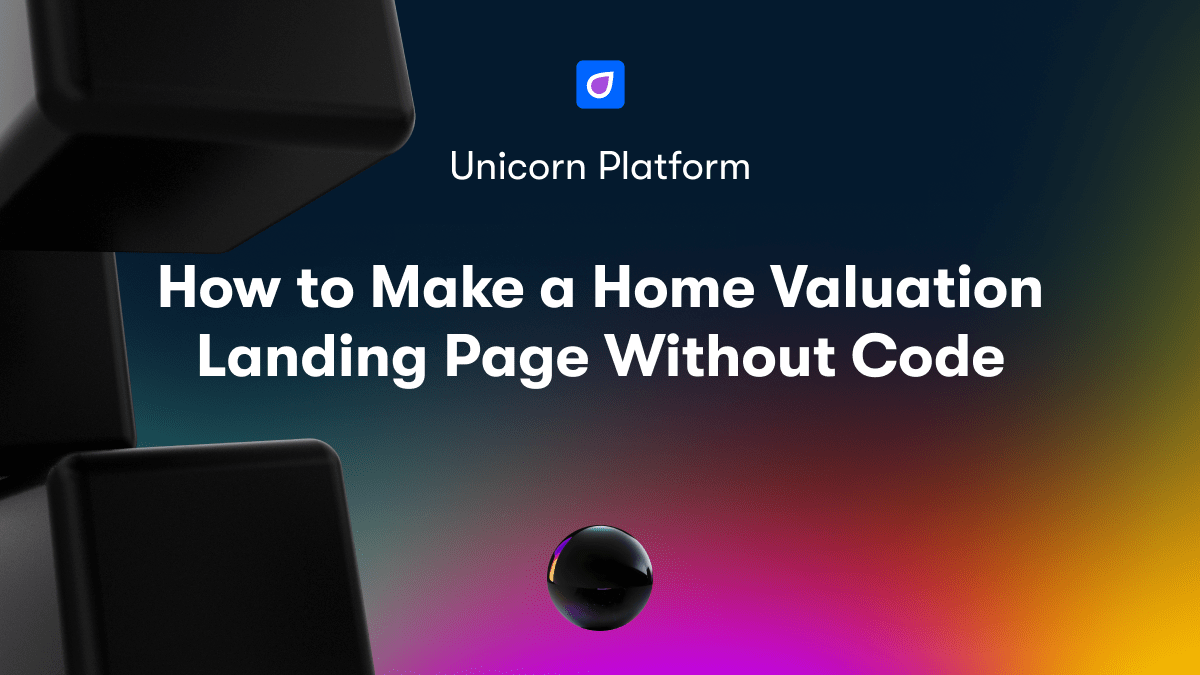Introduction
Creating an effective landing page is crucial for startups and small businesses looking to drive conversions online. However, many struggle due to limited design skills and no coding experience💻. The process of building beautiful, high-converting web pages often feels slow, difficult, and expensive. Fortunately, using a landing page builder like Unicorn makes it easy for anyone to create stunning, optimized pages in just minutes⏱️.
In this step-by-step guide, we'll walk through how startups can leverage Unicorn's intuitive drag-and-drop editor, pre-made templates, and integrations to quickly build attractive landing pages that convert visitors into customers. You'll learn how to:
- Evaluate different landing page builders to choose the right solution
- Select a template that matches your brand style and goals
- Customize the design with just a few clicks
- Connect forms, chat, and other tools to capture leads
- Launch your high-impact page in minutes
By the end, you'll have the confidence and skills to create beautiful, effective web pages for your startup even if you have no coding experience. Let's get started!
Choosing the Right Landing Page Builder
With the variety of landing page builders available, it's essential to choose one that makes page creation quick, simple, and optimized for conversions. Here are key factors to evaluate when selecting the best platform:
Critical Evaluation Criteria
-
Ease of use - Look for an intuitive drag-and-drop editor that allows easy placement and editing of page elements. Templates and wizards help speed up design. Minimal manual coding should be required.
-
Customization - The ability to tweak templates with your own images, fonts, colors, and layouts is key. Add/delete/rearrange elements easily. Extensive design flexibility is ideal.
-
Integrations - Seamless connections to forms, chat, payments, and other tools are essential. A large library of integrations boosts capabilities.
-
Pricing - Affordable plans tailored to early-stage startups are optimal. Tiered pricing provides upgrade options. Limited free plans can be limiting.
-
Support - Documentation, tutorials, email/chat support are extremely helpful when starting out. Knowledge bases and communities provide extra assistance.
Top Landing Page Builder Options
-
Unicorn Platform - The optimal choice for startups with its simple editor, templates, affordability, and conversion focus. Intuitive drag-and-drop builder and designer templates make page creation easy and fast.
-
Leadpages - Powerful advanced features but more complex interface. Expensive pricing plans not ideal for early-stage startups.
-
Instapage - Robust capabilities but steep learning curve. Primarily geared for mid-large businesses.
-
GetResponse - Basic landing page builder but better suited for email marketing needs.
-
Carrd - Extremely cheap but very limited in functionality and customization.
For most startups and small businesses, Unicorn strikes the right balance of ease-of-use, customization, and price. Its drag-and-drop editor is perfect for non-coders, while still providing flexibility to tweak designs. Plus, Unicorn offers dedicated startup-centric templates and integrations to enable creating high-converting pages faster⚡️.
Designing Your Landing Page
With the foundation of Unicorn's editor and templates, you can now focus on crafting an effective page design optimized for your startup's goals.
Choosing the Right Template
Browse Unicorn's template library and select one that matches your brand style, whether it's modern, bold, minimal, or classic. Categories like homepage, contact, pricing, checkout, and more ensure you find the perfect starting point. Focus on strong visual hierarchy, whitespace, and clear calls-to-action.
Writing Compelling Copy and Call-to-Action Buttons
Your copy and CTAs directly impact conversions. Follow these best practices:
-
Headlines - Clear, focused headlines in H1 tags targeted to your audience.
-
Body Copy - Friendly, concise text in 2-3 sentences per paragraph. Highlight benefits.
-
CTAs - Action-driven verbs like "Sign Up Now". Contrast colors.
-
Page Flow - Guide visitors step-by-step towards conversion goal.
Optimizing Conversion Rates
Essential elements like headlines, visuals, and copy must align to guide visitors to convert. Follow these best practices:
- Headlines - Clear, focused, and written for your audience.
- Visuals - High-quality images and videos that establish trust.
- Copy - Friendly, concise text focused on benefits.
- CTAs - Prominent with strong contrast and action-driven language.
Also utilize whitespace, contrast, consistency, and simplicity to create focus. Test different versions to improve over time. Unicorn's beautiful templates set you up for optimization success.
Integrating Forms and Apps
Beyond core page design, you can supercharge your landing page with Unicorn's integrations. Seamlessly embed tools like:
Essential Integrations
- Email services like Mailchimp, Constant Contact, AWeber
- Live chat platforms like Drift, Intercom, Zendesk
- Appointment schedulers like Calendly, Acuity
- Payment systems like Stripe, PayPal, Square
Optimization Best Practices
- Choose integrations that directly support conversion goals
- Avoid overloading the page with too many elements
- Focus on quality over quantity of apps
- Continuously test integrations and measure performance
With Unicorn's library of hundreds of integrations, you can easily build a landing page that captures leads and drives conversions.
Previewing and Publishing Your Web Page
Once your landing page design is complete, Unicorn makes it fast and easy to get it live.
Testing Responsiveness
Check responsive design across devices using Unicorn's built-in mobile and desktop previews. Ask others to view your page on different devices and browsers. Manually resize browser width and height.
Performance Optimization
Employ speed optimization techniques like minifying code, compressing images, and using CDNs to maximize load times. Conversion rates plummet on slow pages.
With just a click, Unicorn allows you to go seamlessly from concept to published, optimized landing page that converts visitors into customers.
Conclusion
Unicorn's intuitive drag-and-drop editor, designer templates, and robust integrations empower startups to quickly <a href="https://unicornplatform.com" target="_blank">create a stunning web page</a> in just minutes with no coding needed.
You can now build beautiful, high-performance landing pages with ease. Follow this guide to:
- Choose the right landing page builder
- Select and customize the perfect template
- Write compelling copy and call-to-action buttons
- Embed lead capture and conversion tools
- Launch, test, and optimize your page
Experience the startup-tailored power of Unicorn for yourself. <a href="https://unicornplatform.com" target="_blank">Start a free trial today</a> and create your first high-converting web page in under 10 minutes!