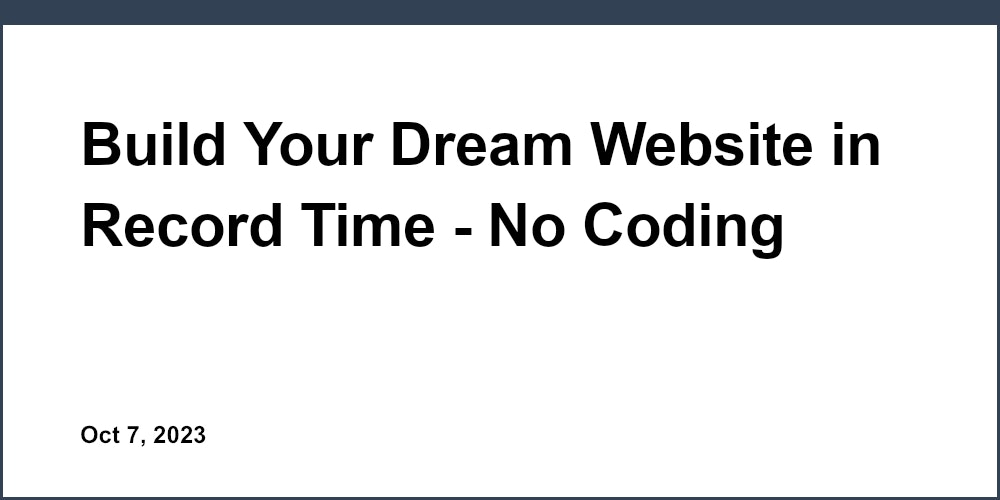UnicornPlatform's static site builder is designed for startups and SaaS founders who need efficient landing page solutions. It offers:
-
Lightweight and fast-performing websites
-
Optimized for speed, security, and scalability
-
User-friendly interface with flexible templates
Static sites have several advantages over dynamic sites:
| Feature | Static Sites | Dynamic Sites |
|---|---|---|
| Page Loading | Fast | Slower |
| Security | More secure | More vulnerable |
| Hosting Costs | Lower | Higher |
| Scalability | Can handle high traffic | May require more resources |
Getting started is easy:
-
Create an account on the UnicornPlatform website
-
Explore the intuitive interface
-
Build your site using the drag-and-drop editor
-
Customize the layout and content
-
Tap into the UnicornPlatform community for support
UnicornPlatform provides a reliable and efficient solution for creating high-quality landing pages that drive results.
What are Static Site Generators?
Static site generators (SSGs) are tools that create modern static websites from various source files. They're designed to build websites that are fast, secure, and easy to maintain.
Advantages of Static Sites
Static sites have several advantages over traditional dynamic websites. Here's a comparison:
| Feature | Static Sites | Dynamic Sites |
|---|---|---|
| Page Loading | Fast, since pages are pre-built | Slower, due to server-side processing |
| Security | More secure, with no database or server-side processing | More vulnerable to security risks |
| Hosting Costs | Lower, with fewer server resources required | Higher, with more server resources needed |
| Scalability | Can handle high traffic without additional resources | May require additional resources for high traffic |
UnicornPlatform's static site builder takes advantage of these benefits, providing a reliable and efficient solution for creating high-quality landing pages that drive results. By using SSGs, you can focus on your business goals while enjoying the benefits of a fast, secure, and scalable online presence.
Getting Started with UnicornPlatform
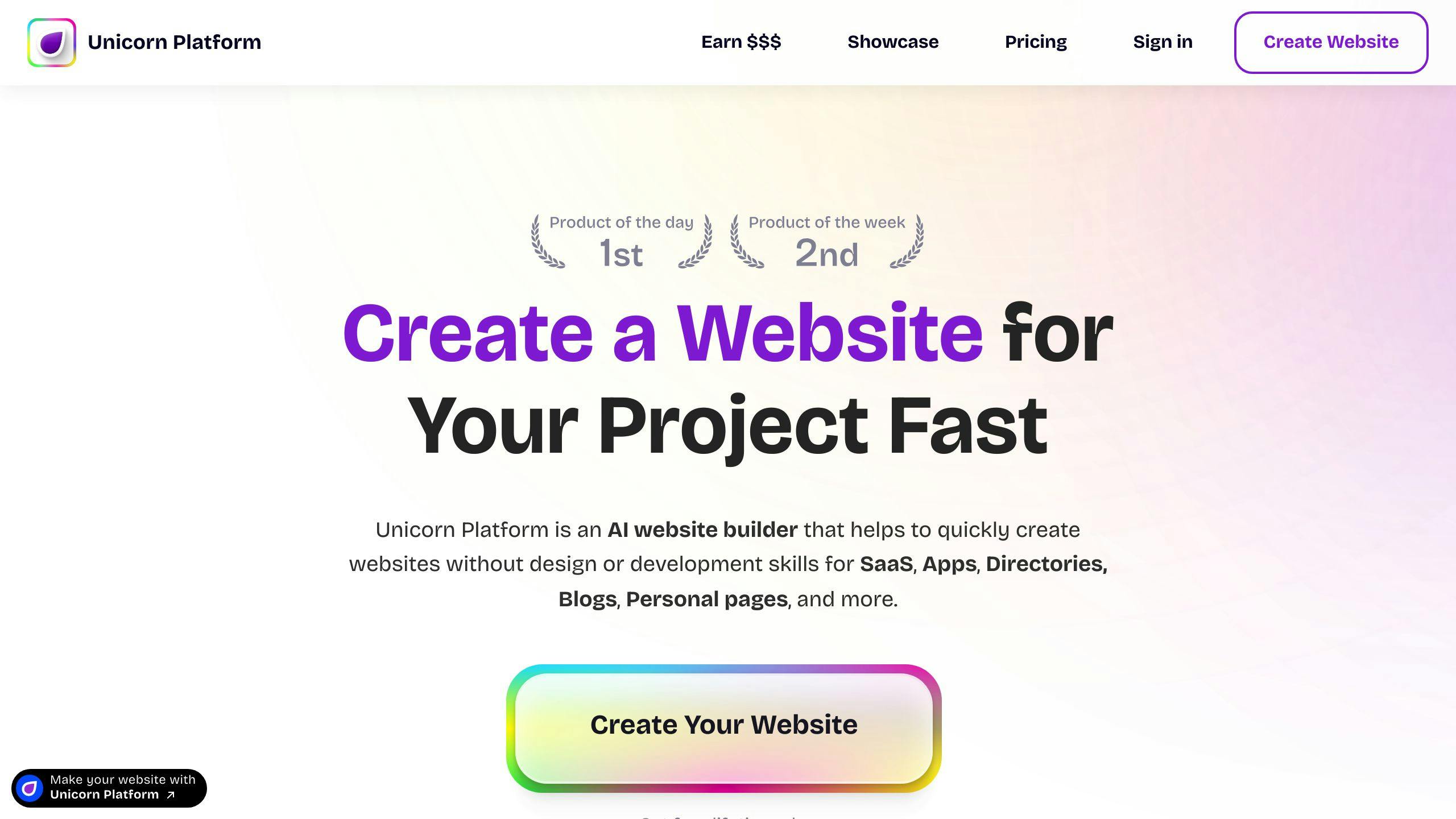
Getting started with UnicornPlatform is easy. As a simple landing page builder, UnicornPlatform is designed to be user-friendly, even for those without technical expertise. To begin, create an account on the UnicornPlatform website. This will give you access to the platform's intuitive interface, where you can start building your static site.
Creating Your Account and Familiarizing Yourself with the Interface
Once you've logged in, take some time to explore the interface. You'll notice that UnicornPlatform is built with simplicity in mind, making it easy to navigate and find the tools you need.
Building Your Site
As you get started, you'll have the option to create website pages and blogs. UnicornPlatform's simplicity shines here, as you can easily create and customize your site's layout and content without getting bogged down in technical details.
Tapping into the UnicornPlatform Community
Before diving deeper into the platform, take a moment to explore the resources available to you. UnicornPlatform has a growing community of users, with over 9000+ users serving over 12,000 websites. You can tap into this community for support and inspiration as you build your static site.
Next Steps
Now that you've got a solid foundation, you're ready to start designing your site layout and adding content. In the next sections, we'll dive deeper into the specifics of using UnicornPlatform to build a high-quality static site.
Designing Your Site Layout
Designing your site layout is a crucial step in creating a static site with UnicornPlatform. With its intuitive drag-and-drop interface, you can easily customize your site's layout and content without requiring any technical expertise.
Choosing a Template
To get started, select one of the many industry-specific templates available on UnicornPlatform. These templates provide a solid foundation for your website.
Customizing Your Site
Use the drag-and-drop editor to personalize your site. You can add, remove, or modify elements such as text, images, buttons, and sections to fit your brand's identity and message.
Adding Pre-Designed Components
Browse through the components collection and select the main page that you prefer. Customize the page by adding:
| Element | Description |
|---|---|
| Background images | Add visual appeal to your page |
| Color palettes | Choose a color scheme that fits your brand |
| Fonts | Select a font that matches your brand's tone |
| Buttons | Add call-to-action buttons to guide visitors |
| Media content | Add images, videos, or audio files to engage visitors |
| High-quality copy | Write compelling content that resonates with your audience |
By following these steps, you can create a visually appealing and professional-looking site layout that effectively communicates your message to your target audience. In the next section, we'll dive deeper into adding content to your site.
Adding Content to Your Site
Adding content to your site is a crucial step in creating a static site with UnicornPlatform. With its intuitive drag-and-drop interface, you can easily add and edit text, images, and other media content to your site without requiring any technical expertise.
Editing Text Content
To edit text content, simply click on the text element you want to modify, and the online editor will allow you to make changes. You can format your text using various font styles, sizes, and colors to match your brand's identity and message.
Adding Media Content
UnicornPlatform also allows you to add media content such as images, videos, and audio files to engage your visitors. You can browse through the components collection and select the media element that you prefer. Customize the media content by adding captions, alt text, and other relevant details.
AI-Powered Content Generation
One of the unique features of UnicornPlatform is its AI-powered content generation capabilities. With this feature, you can generate high-quality copy that resonates with your audience. Simply select the type of content you want to generate, and the AI engine will provide you with a range of options to choose from.
Content Generation Options
| Content Type | Description |
|---|---|
| Headlines | Generate attention-grabbing headlines for your website |
| Product Descriptions | Create detailed product descriptions that highlight key features and benefits |
| Blog Posts | Generate high-quality blog posts that engage your audience |
sbb-itb-bf47c9b
Advanced Site Settings
In this section, we'll explore advanced site settings that can improve your static site's performance, accessibility, and social media sharing capabilities.
Meta Tags and Social Images
Meta tags and social images affect how your site appears when shared on social media platforms. By setting up SEO-friendly meta titles, descriptions, and images, you can increase your site's visibility and drive more traffic.
| Setting | Description |
|---|---|
| Meta Title | The title that appears in search engine results |
| Meta Description | A brief summary of your site's content |
| Social Image | The image displayed when your site is shared on social media |
To set up meta tags and social images:
-
Go to the Site Settings section in your UnicornPlatform dashboard.
-
Click on Meta Tags and enter your site's title, description, and keywords.
-
Upload your social image.
Refreshing the Open Graph Cache
When you make changes to your site's meta tags or social images, refresh the Open Graph cache to ensure the latest version is shared on social platforms.
To refresh the Open Graph cache:
-
Go to the Site Settings section in your UnicornPlatform dashboard.
-
Click on Open Graph Cache and select Refresh Cache.
-
Wait for the cache to refresh, which may take a few minutes.
Changing Text Direction
If your site caters to a diverse audience that reads languages from right-to-left (RTL), you can change the text direction to accommodate their needs.
To change the text direction:
-
Go to the Site Settings section in your UnicornPlatform dashboard.
-
Click on Text Direction and select RTL.
-
Preview your site to ensure the text direction has been changed successfully.
Exporting Your Site
Now that you've designed and built your static site using UnicornPlatform, it's time to export it for hosting on an external server. In this section, we'll guide you through the steps to export the HTML version of your site.
Downloading Your Site
To export your site, navigate to the General settings of your UnicornPlatform dashboard. Click on the Export tab, and you'll be presented with the export options.
Organizing Your Files
Once you've downloaded the export archive, unzip it to access the HTML files, assets, and other necessary files for your site. Organize the files in the following structure:
| Folder/File | Description |
|---|---|
index.html |
The main entry point of your site |
assets |
Folder containing images, CSS, and JavaScript files |
css |
Folder containing CSS files |
js |
Folder containing JavaScript files |
images |
Folder containing image files |
Important Considerations
Now that you've successfully exported your static site from UnicornPlatform, it's essential to consider the responsibilities that come with maintaining and updating your site.
Hosting Your Own Images and Videos
You'll need to host your own images and videos, which means you'll have full control over your content and can make updates as needed.
Troubleshooting and Updates
Keep in mind that once you export your site, you'll be responsible for any issues that arise. This includes troubleshooting, updating, and ensuring the site remains secure.
Limitations of Static Sites
Static sites can have limitations when it comes to dynamic content and complex interactivity. If your site requires frequent updates or real-time data, a static site generator might not be the best choice.
Technical Expertise
Static site generators can be complex and require technical expertise. If you're not familiar with the underlying technology, you may need to invest time in learning the necessary skills or seek help from a developer.
Conclusion
Unicorn Platform is a great tool for startups and tech companies that want to create a professional-looking website quickly and easily. Its user-friendly interface and powerful customization options make it an ideal choice for entrepreneurs who want to establish a strong online presence.
Using Unicorn Platform, you can create a website that showcases your product or service without needing to learn complex web development skills. Whether you're launching a new app or promoting a SaaS product, Unicorn Platform provides the tools you need to succeed online.
Give it a try and see how easy it is to bring your digital vision to life.