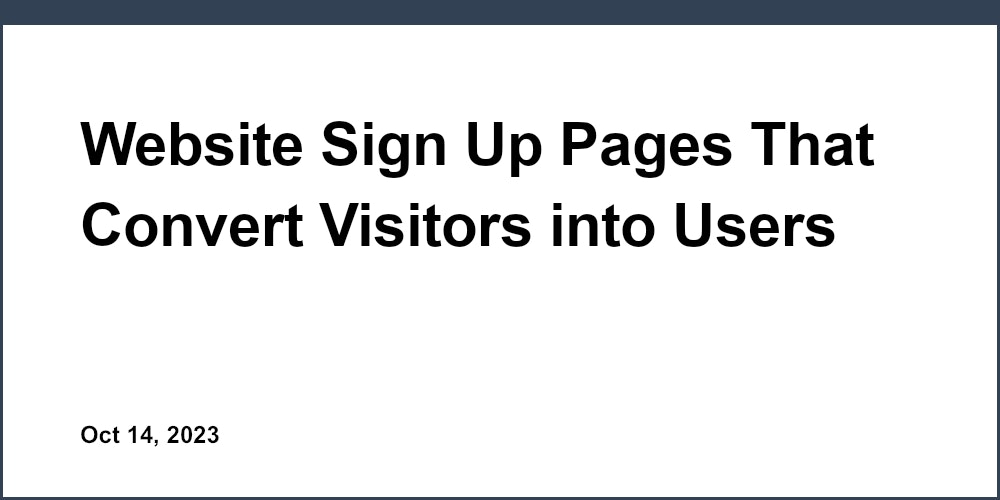What Are the Best Free Website Builders?
Here are the top free website builders:
| Website Builder | Best For |
|---|---|
| Wix | All-around site builder with AI features |
| Weebly | Simple websites and online stores |
| Squarespace | Modern designs and e-commerce |
| WordPress | Flexibility, customization, and scalability |
| Google Sites | Basic websites with Google integration |
| Webflow | Advanced designers seeking extensive customization |
| HubSpot CMS | Growing businesses with marketing tools |
| Dorik | Experienced creators with AI image generator |
Quick Comparison
| Feature | Wix | Weebly | Squarespace | WordPress | Google Sites | Webflow | HubSpot CMS | Dorik |
|---|---|---|---|---|---|---|---|---|
| Ease of Use | ⭐⭐⭐⭐ | ⭐⭐⭐⭐ | ⭐⭐⭐ | ⭐⭐ | ⭐⭐⭐⭐⭐ | ⭐⭐ | ⭐⭐⭐ | ⭐⭐⭐⭐ |
| Customization | ⭐⭐⭐ | ⭐⭐⭐ | ⭐⭐⭐ | ⭐⭐⭐⭐⭐ | ⭐⭐ | ⭐⭐⭐⭐⭐ | ⭐⭐⭐ | ⭐⭐⭐⭐ |
| E-commerce | ⭐⭐⭐⭐ | ⭐⭐⭐⭐ | ⭐⭐⭐⭐ | ⭐⭐⭐⭐⭐ | ⭐ | ⭐⭐⭐⭐ | ⭐⭐⭐⭐ | ⭐⭐⭐⭐ |
| Scalability | ⭐⭐ | ⭐⭐ | ⭐⭐⭐ | ⭐⭐⭐⭐⭐ | ⭐⭐ | ⭐⭐⭐ | ⭐⭐⭐⭐ | ⭐⭐⭐ |
| Support | ⭐⭐⭐⭐ | ⭐⭐⭐⭐ | ⭐⭐⭐⭐ | ⭐⭐⭐ | ⭐⭐ | ⭐⭐⭐⭐ | ⭐⭐⭐⭐ | ⭐⭐⭐⭐ |
The best free website builder for you depends on your specific needs and goals. Consider factors like ease of use, customization options, e-commerce capabilities, scalability, and support when making your choice.
1. Wix

Customization
Wix is known for its user-friendly drag-and-drop editor, which allows users to customize their website without requiring extensive coding knowledge. With Wix, you can choose from over 900 templates, each designed for specific industries and website needs. Additionally, Wix's AI tools help with onboarding, designing your website, content creation, email marketing, and more.
Storage and Bandwidth
Wix offers varying storage and bandwidth options depending on the plan you choose. Here's a breakdown of what you can expect:
| Plan | Storage | Bandwidth |
|---|---|---|
| Free | 500MB | 500MB |
| Unlimited | 10GB | Unlimited |
E-commerce
Wix is a great option for small businesses looking to sell products online. It offers e-commerce functionality, allowing you to create an online store and manage your inventory, orders, and shipping. You can also use Wix's built-in payment gateways, such as PayPal and Stripe, to process transactions.
Support
Wix offers 24/7 customer support through:
-
Phone
-
Email
-
Online chat
It also has an extensive help center with tutorials, guides, and FAQs to help you get started with building your website.
Additional Features
Some of Wix's additional features include:
-
SEO tools to help you optimize your website for search engines
-
Blogging capabilities to create and manage blog posts
-
Contact forms and email marketing tools to engage with your audience
-
Integration with social media platforms to expand your online presence
Overall, Wix is a user-friendly website builder that offers a range of features and tools to help you create a professional-looking website without breaking the bank.
2. Weebly
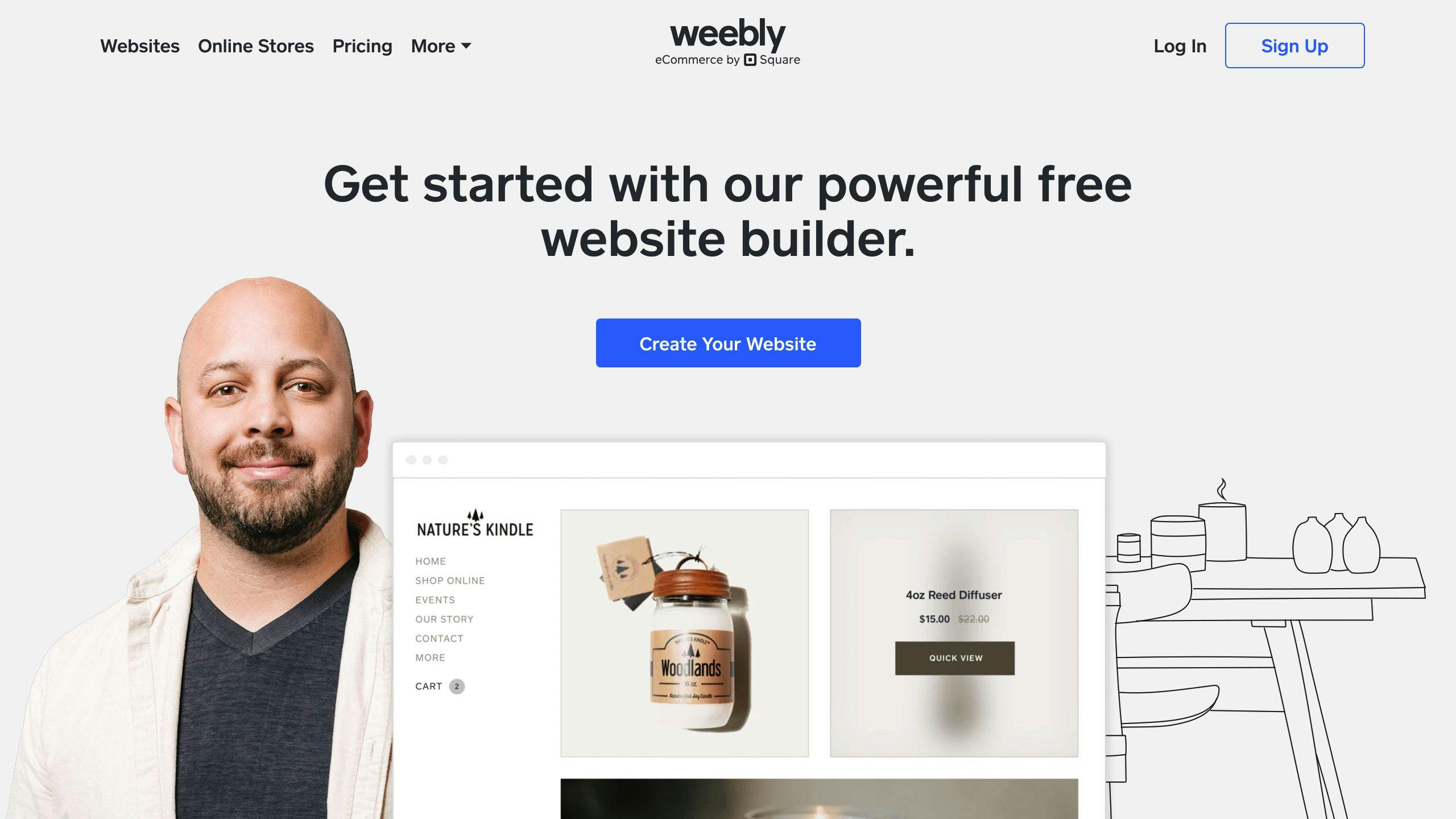
Customization
Weebly offers a range of customization options to help you create a website that reflects your brand. Its drag-and-drop editor allows you to easily add or remove elements, change layouts, and modify templates to suit your needs. Weebly provides over 100 templates, which can be further customized using its built-in design tools.
Storage and Bandwidth
Here's a breakdown of Weebly's storage and bandwidth options:
| Plan | Storage | Bandwidth |
|---|---|---|
| Free | 500MB | Unlimited |
| Paid | Up to 10GB | Unlimited |
E-commerce
Weebly is a great option for online stores, with features such as:
-
Inventory management
-
Shipping integration
-
Payment gateways like PayPal and Stripe
-
Product page creation
-
Order management
-
Inventory tracking
Support
Weebly offers 24/7 customer support through:
-
Email
-
Phone
-
Online chat
It also has an extensive help center with tutorials, guides, and FAQs to help you get started with building your website.
Additional Features
Some of Weebly's additional features include:
-
SEO tools to help you optimize your website for search engines
-
Blogging capabilities to create and manage blog posts
-
Contact forms and email marketing tools to engage with your audience
-
Integration with social media platforms to expand your online presence
3. Squarespace

Customization
Squarespace offers a range of customization options to help you create a website that reflects your brand. Its drag-and-drop editor allows you to easily add or remove elements, change layouts, and modify templates to suit your needs. Squarespace provides a variety of templates, which can be further customized using its built-in design tools.
Storage and Bandwidth
Here's a breakdown of Squarespace's storage and bandwidth options:
| Plan | Storage | Bandwidth |
|---|---|---|
| Personal | Unlimited | Unlimited |
| Business | Unlimited | Unlimited |
| Basic Commerce | Unlimited | Unlimited |
| Advanced Commerce | Unlimited | Unlimited |
E-commerce
Squarespace is a great option for online stores, with features such as:
-
Inventory management: manage your products and stock levels
-
Shipping integration: integrate with shipping providers to calculate rates and print labels
-
Payment gateways: accept payments through PayPal, Stripe, and more
-
Product page creation: create custom product pages with images, descriptions, and pricing
-
Order management: manage orders, track shipping, and update order status
-
Inventory tracking: track inventory levels and receive alerts when items are low in stock
Support
Squarespace offers 24/7 customer support through:
-
Email: get help via email
-
Online chat: chat with support agents in real-time
It also has an extensive help center with tutorials, guides, and FAQs to help you get started with building your website.
Additional Features
Some of Squarespace's additional features include:
-
SEO tools: optimize your website for search engines
-
Blogging capabilities: create and manage blog posts
-
Contact forms and email marketing tools: engage with your audience
-
Integration with social media platforms: expand your online presence
4. WordPress
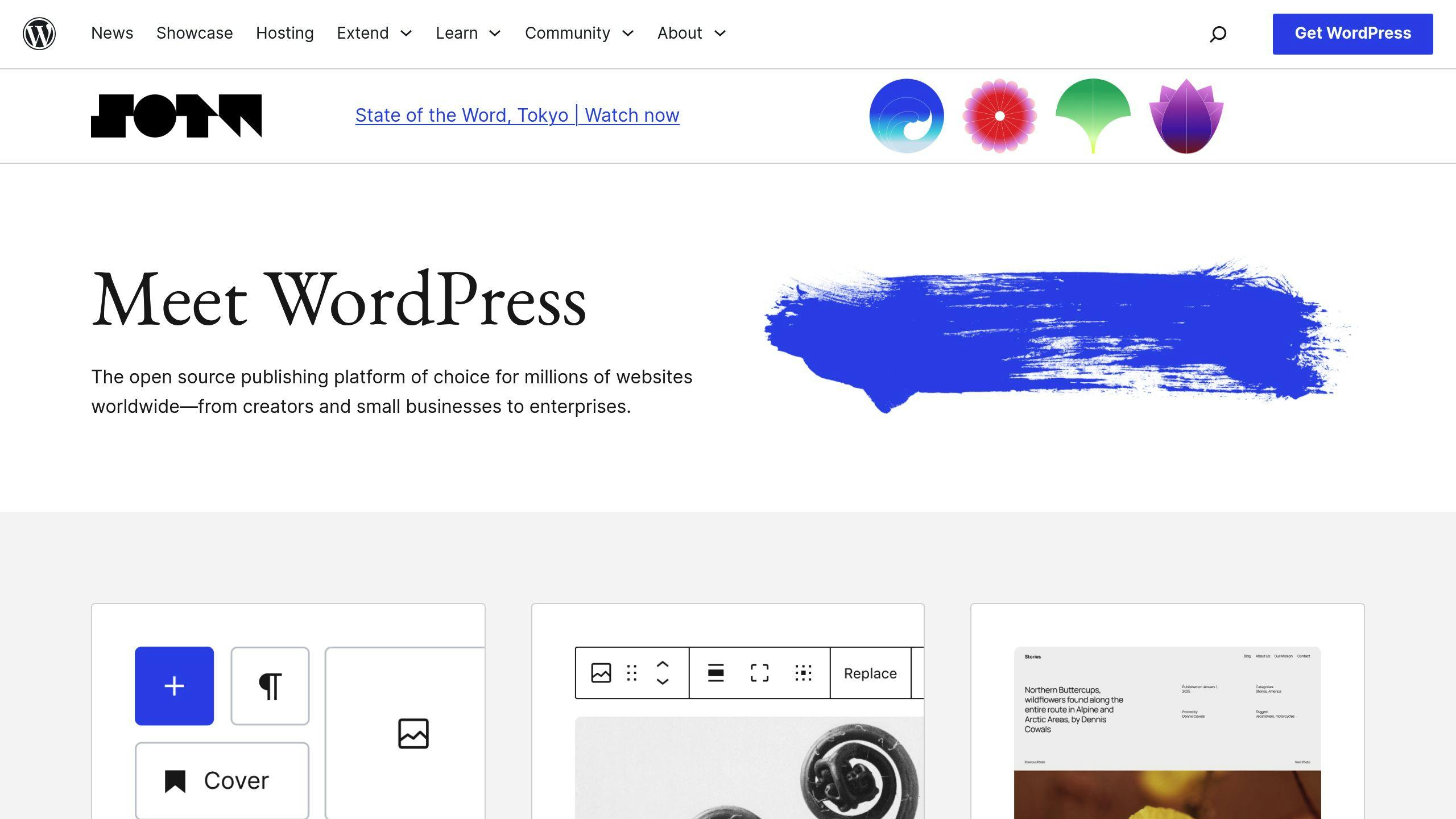
Customization
WordPress offers a high degree of customization, making it an ideal choice for users who want to create a unique website. With thousands of free and paid themes, plugins, and widgets available, you can tailor your website to suit your brand and needs. WordPress's drag-and-drop page builder, Gutenberg, allows you to easily add or remove elements, change layouts, and modify templates.
Storage and Bandwidth
WordPress offers various hosting options, including free and paid plans. The free plan comes with limited storage and bandwidth, while paid plans offer more generous allocations. Here's a breakdown of WordPress's storage and bandwidth options:
| Plan | Storage | Bandwidth |
|---|---|---|
| Free | 3GB | Limited |
| Personal | 6GB | Unlimited |
| Premium | 13GB | Unlimited |
| Business | 26GB | Unlimited |
E-commerce
WordPress is an excellent choice for online stores, with popular e-commerce plugins like WooCommerce and Easy Digital Downloads. These plugins offer features such as:
-
Inventory management
-
Shipping integration
-
Payment gateways
-
Product page creation
-
Order management
Support
WordPress offers extensive support through:
-
WordPress.org: official documentation and community forums
-
WordPress.com: 24/7 customer support through email and online chat
-
Third-party resources: numerous online tutorials, guides, and plugins available
Additional Features
Some of WordPress's additional features include:
-
SEO tools
-
Blogging capabilities
-
Contact forms and email marketing tools
-
Integration with social media platforms
5. Google Sites
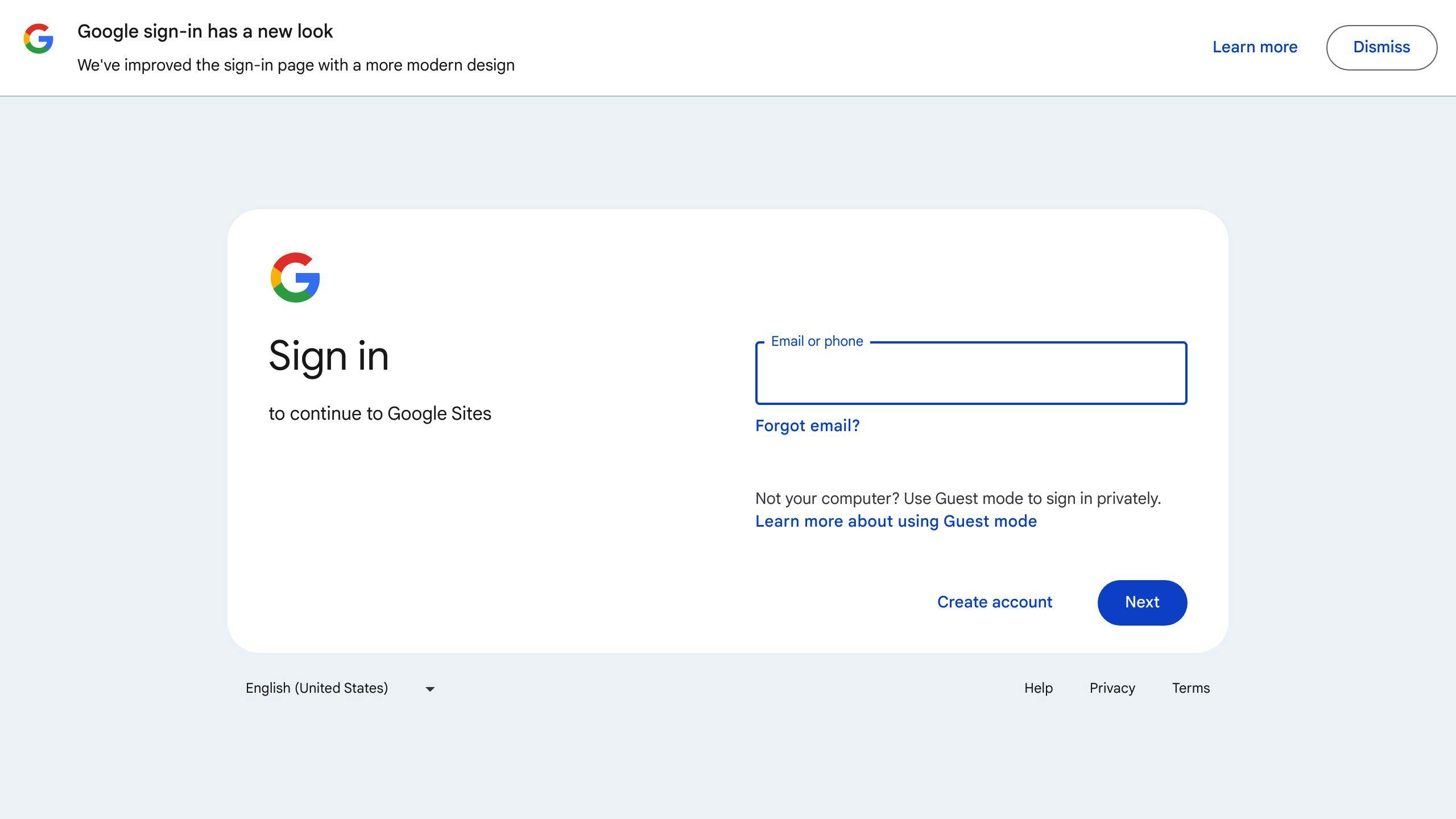
Customization
Google Sites offers various customization options, including dividers, spacers, collapsible text boxes, and customizable social links and search options. These features allow users to create a unique and organized website that meets their specific needs.
Storage and Bandwidth
Google Sites provides free hosting with unlimited storage and bandwidth, making it an ideal choice for small businesses and individuals who want to create a website without incurring additional costs.
Support
Google Sites offers extensive support through its official documentation and community forums. Users can also access 24/7 customer support through email and online chat.
Additional Features
Some of Google Sites' additional features include:
| Feature | Description |
|---|---|
| Drag-and-drop editor | Allows users to easily customize their website's layout and design |
| Integration with Google products | Seamlessly integrates with other Google products, such as Google Drive and Google Calendar |
| SEO tools | Provides basic SEO tools to help users optimize their website for search engines |
| Collaboration tools | Allows multiple users to collaborate on a website in real-time |
sbb-itb-bf47c9b
6. Webflow
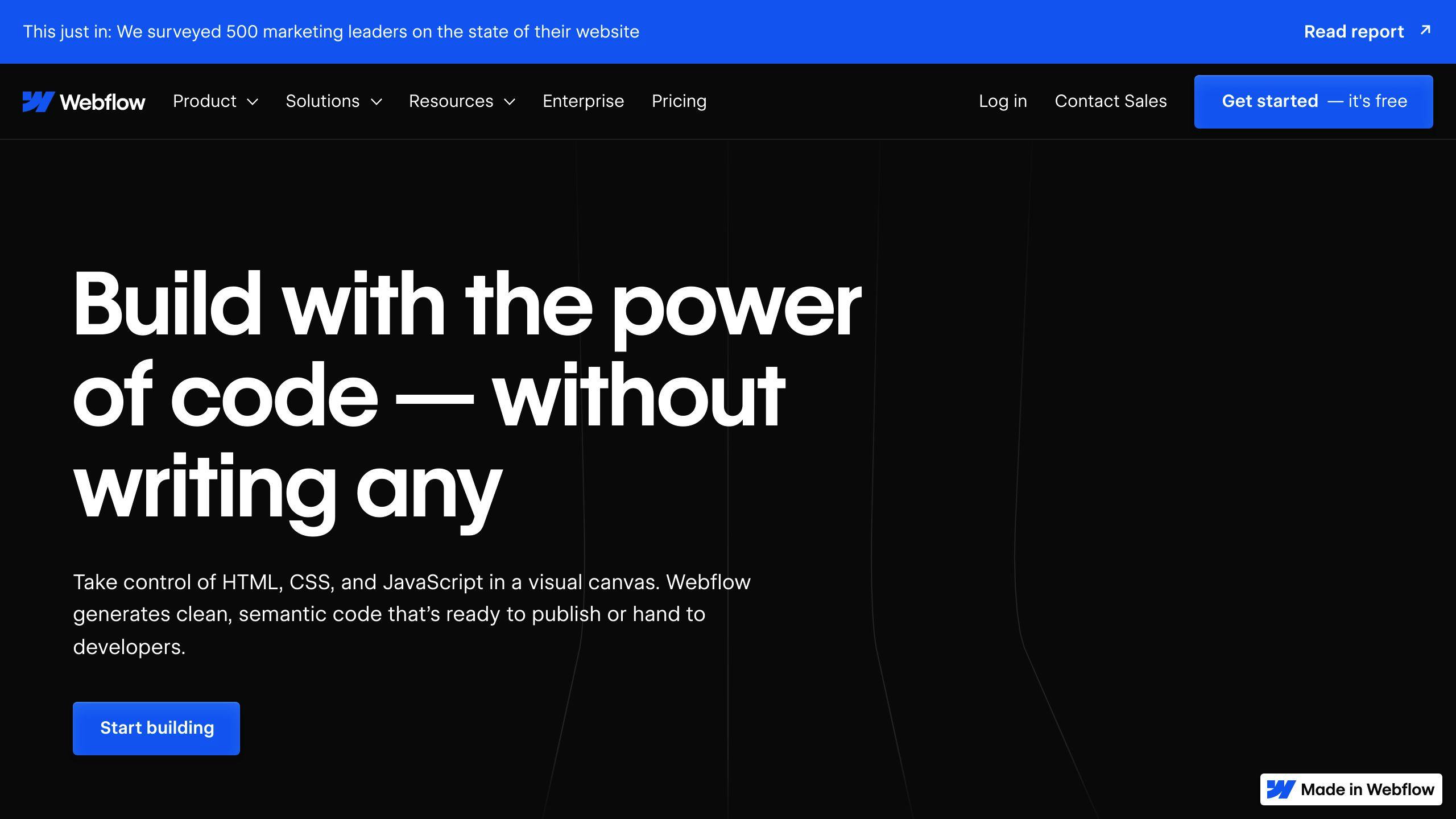
Customization
Webflow offers a high degree of customization, allowing users to design a website that meets their specific needs. Its drag-and-drop editor enables users to adjust the sizing and placement of every element on a page, giving them complete control over the design.
Storage and Bandwidth
Webflow offers various plans with different storage and bandwidth limits. Here's a breakdown of its plans:
| Plan | Storage | Bandwidth |
|---|---|---|
| Free | Unlimited | 1 GB |
| Paid | Unlimited | Up to 400 GB |
E-commerce
Webflow offers e-commerce functionality, allowing users to create online stores and sell products directly from their website. Its e-commerce plans come with features such as:
-
Inventory management
-
Shipping integrations
-
Payment gateways
Support
Webflow provides extensive support through its official documentation, community forums, and email support. Users can also access Webflow's knowledge base, which contains tutorials, guides, and FAQs to help them get started with the platform.
Additional Features
Some of Webflow's additional features include:
-
CMS API: allows users to manage content programmatically
-
Dynamic content filtering and sorting: enables users to create dynamic content that can be filtered and sorted
-
3D transforms and animations: allows users to create interactive and engaging animations
-
Free responsive templates: provides users with a range of free templates that are responsive and customizable
7. HubSpot CMS
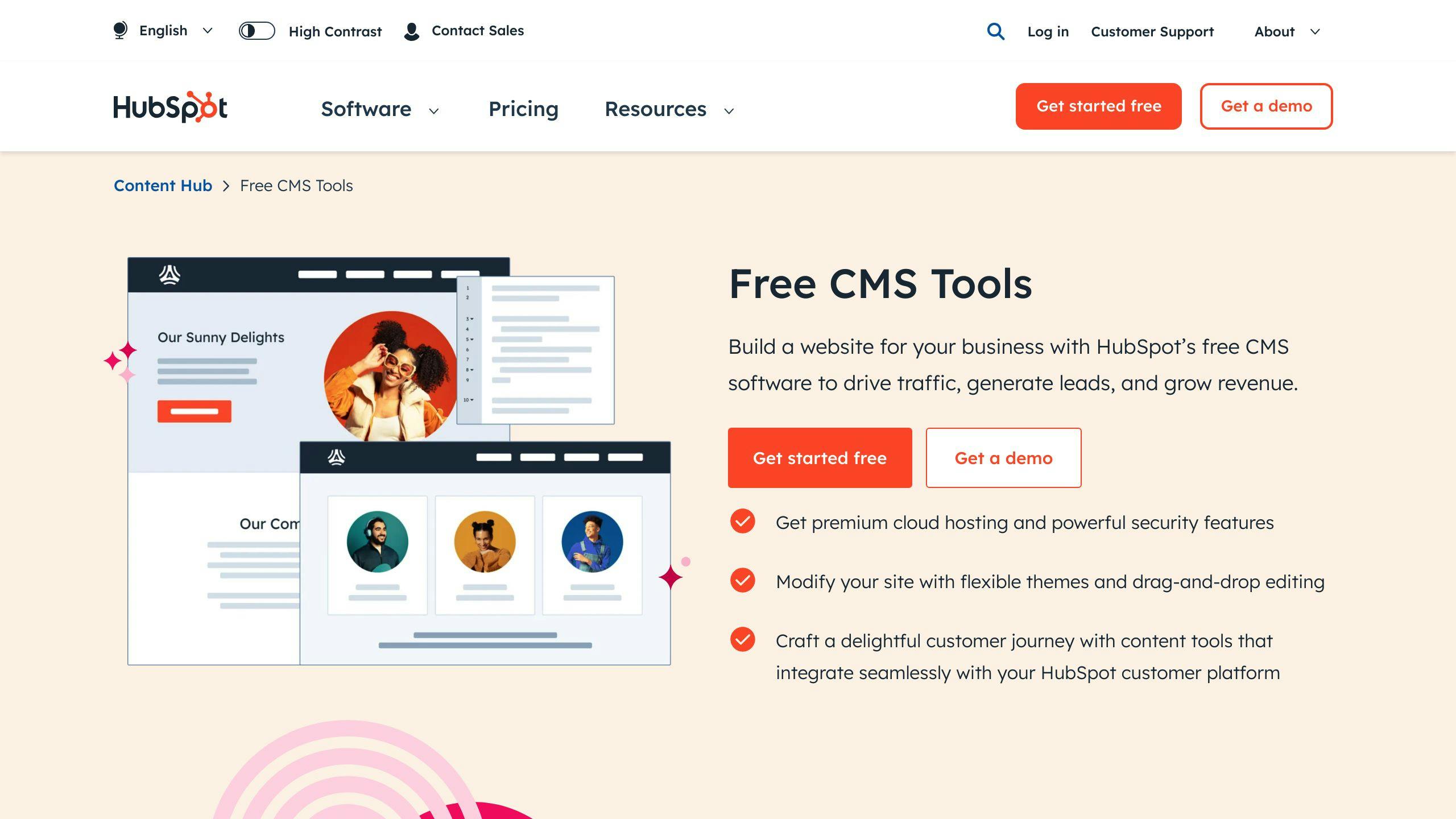
Customization
HubSpot CMS offers a user-friendly interface, making it easy for marketers to create engaging content without needing technical skills. Its content editor simplifies the process, ensuring seamless organization with categorized folders for easy content management.
E-commerce
HubSpot CMS has a built-in blogging platform that integrates with its marketing tools. It simplifies content publishing and allows marketers to schedule posts in advance, maintaining a consistent publishing schedule.
Support
HubSpot provides extensive support through its official documentation, community forums, and email support. Users can also access HubSpot's knowledge base, which contains tutorials, guides, and FAQs to help them get started with the platform.
Additional Features
Some of HubSpot CMS's additional features include:
| Feature | Description |
|---|---|
| SEO optimization | Helps marketers optimize content for search engines |
| Content scheduling | Allows marketers to schedule posts in advance |
| Integrated CRM | Enables users to track interactions and manage leads within a unified system |
8. Dorik
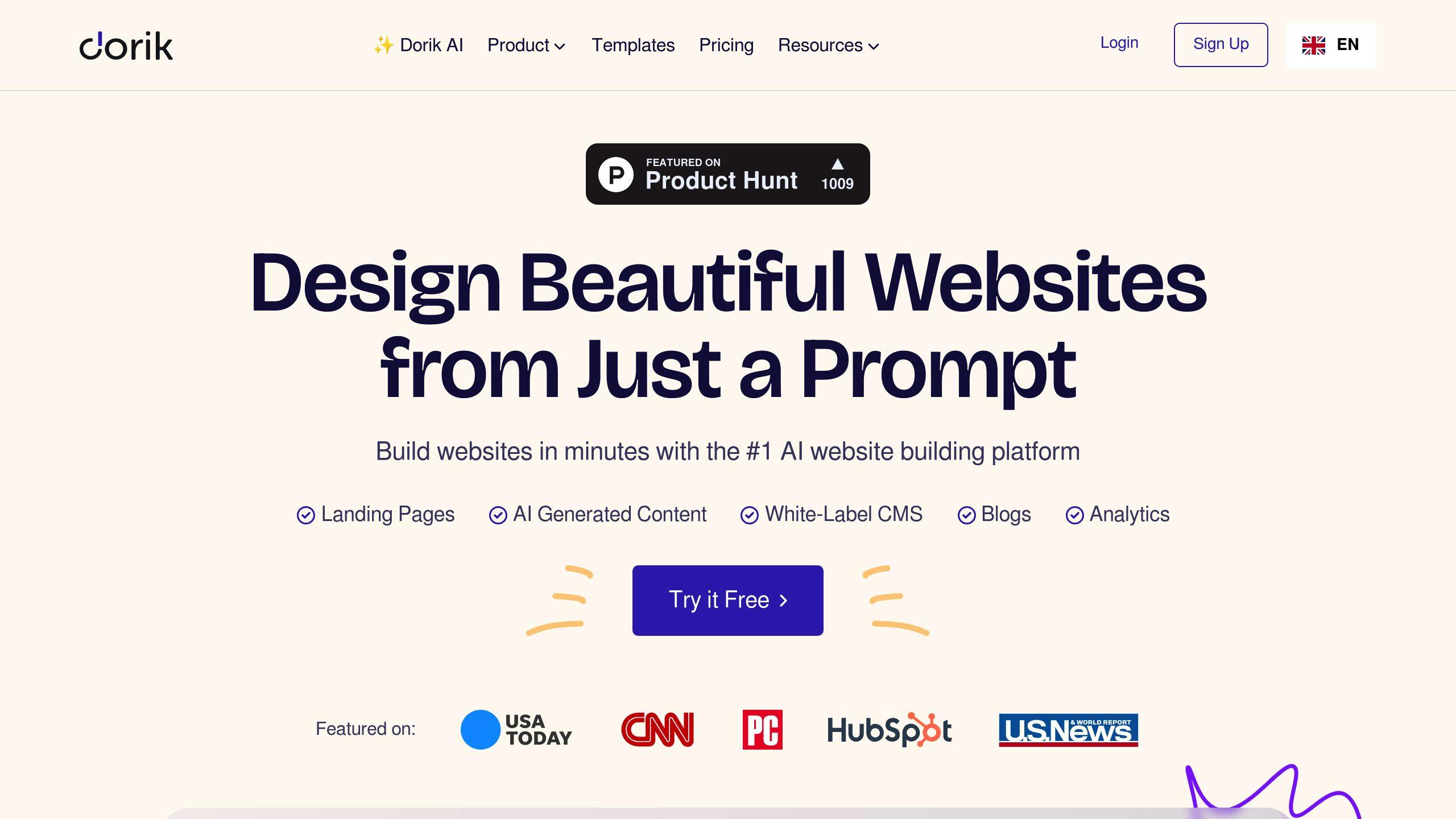
Customization
Dorik offers a user-friendly interface with a drag-and-drop builder, making it easy to customize websites without requiring coding skills. It provides a range of templates and UI blocks to help users create a website that matches their vision.
Support
Dorik provides extensive support through its official documentation, community forums, and email support. Users can also access Dorik's knowledge base, which contains tutorials, guides, and FAQs to help them get started with the platform.
Additional Features
Here are some of Dorik's additional features:
| Feature | Description |
|---|---|
| SEO optimization | Helps users optimize content for search engines |
| AI tools | Provides AI-powered tools to enhance website building and management |
| Intuitive interface | Offers a user-friendly interface for easy website creation and customization |
| Free tier | Offers a free tier with attractive features, making it suitable for personal or hobbyist sites |
Key Features Compared
When choosing a free website builder, it's essential to examine each platform against key criteria. Here's a comparison of Wix, Weebly, Squarespace, WordPress, Google Sites, Webflow, HubSpot CMS, and Dorik based on customization options, storage and bandwidth limits, e-commerce integration capabilities, customer support availability, and additional features like SEO and analytics.
Customization Options
| Website Builder | Customization Options |
|---|---|
| Wix | Drag-and-drop editor, 900+ templates, mobile-friendly designs |
| Weebly | Drag-and-drop editor, 100+ templates, mobile-friendly designs |
| Squarespace | Drag-and-drop editor, 100+ templates, mobile-friendly designs |
| WordPress | Thousands of themes, plugins, and customization options |
| Google Sites | Limited customization options, primarily designed for simple websites |
| Webflow | Advanced customization options, ideal for designers and developers |
| HubSpot CMS | Customizable templates, drag-and-drop editor, and advanced features |
| Dorik | Drag-and-drop builder, templates, and UI blocks for easy customization |
Storage and Bandwidth Limits
| Website Builder | Storage | Bandwidth |
|---|---|---|
| Wix | 500MB - 20GB | Unmetered |
| Weebly | 500MB - 10GB | Unmetered |
| Squarespace | Unlimited | Unlimited |
| WordPress | Depends on hosting provider | Depends on hosting provider |
| Google Sites | 100MB | Unmetered |
| Webflow | Unlimited | Unlimited |
| HubSpot CMS | Unlimited | Unlimited |
| Dorik | 500MB - 10GB | Unmetered |
E-commerce Integration Capabilities
| Website Builder | E-commerce Integration |
|---|---|
| Wix | Integrated e-commerce platform, payment gateways, and shipping integrations |
| Weebly | Integrated e-commerce platform, payment gateways, and shipping integrations |
| Squarespace | Integrated e-commerce platform, payment gateways, and shipping integrations |
| WordPress | Plugins like WooCommerce, Easy Digital Downloads, and WP e-Commerce |
| Google Sites | Limited e-commerce capabilities |
| Webflow | Integrated e-commerce platform, payment gateways, and shipping integrations |
| HubSpot CMS | Integrated e-commerce platform, payment gateways, and shipping integrations |
| Dorik | Integrated e-commerce platform, payment gateways, and shipping integrations |
Customer Support Availability
| Website Builder | Customer Support |
|---|---|
| Wix | 24/7 support, knowledge base, and community forum |
| Weebly | 24/7 support, knowledge base, and community forum |
| Squarespace | 24/7 support, knowledge base, and community forum |
| WordPress | Community support, knowledge base, and third-party support |
| Google Sites | Limited support, primarily through online resources |
| Webflow | 24/7 support, knowledge base, and community forum |
| HubSpot CMS | 24/7 support, knowledge base, and community forum |
| Dorik | 24/7 support, knowledge base, and community forum |
Additional Features
| Website Builder | Additional Features |
|---|---|
| Wix | SEO optimization, AI-powered tools, and integrations with third-party apps |
| Weebly | SEO optimization, integrations with third-party apps, and email marketing tools |
| Squarespace | SEO optimization, integrations with third-party apps, and analytics tools |
| WordPress | Thousands of plugins and themes for customization and functionality |
| Google Sites | Limited additional features, primarily designed for simple websites |
| Webflow | Advanced design and development features, integrations with third-party apps |
| HubSpot CMS | Advanced marketing, sales, and customer service features |
| Dorik | SEO optimization, AI-powered tools, and integrations with third-party apps |
Pros and Cons
When choosing a free website builder, it's essential to weigh the advantages and disadvantages of each platform. Here's a summary of the pros and cons of Wix, Weebly, Squarespace, WordPress, Google Sites, Webflow, HubSpot CMS, and Dorik:
Wix
Pros:
-
Easy to use drag-and-drop editor
-
900+ templates to choose from
-
Integrated e-commerce platform
-
Advanced SEO optimization tools
-
24/7 customer support
Cons:
-
Limited customization options
-
Limited scalability
-
Limited control over design and layout
Weebly
Pros:
-
User-friendly drag-and-drop editor
-
100+ templates to choose from
-
Integrated e-commerce platform
-
Advanced SEO optimization tools
-
24/7 customer support
Cons:
-
Limited customization options
-
Limited scalability
-
Limited control over design and layout
Squarespace
Pros:
-
Sleek and modern templates
-
Integrated e-commerce platform
-
Advanced SEO optimization tools
-
24/7 customer support
-
Unlimited storage and bandwidth
Cons:
-
Limited customization options
-
Limited scalability
-
Limited control over design and layout
-
No free plan available
WordPress
Pros:
-
Highly customizable with thousands of themes and plugins
-
Advanced SEO optimization tools
-
Scalable and flexible
-
Large community support
Cons:
-
Steeper learning curve
-
Requires self-hosting and maintenance
-
Security concerns if not properly maintained
Google Sites
Pros:
-
Free and easy to use
-
Integrated with Google Drive and Google Docs
-
Simple and intuitive interface
Cons:
-
Limited customization options
-
Limited scalability
-
Limited control over design and layout
-
Limited e-commerce capabilities
Webflow
Pros:
-
Advanced design and development features
-
Integrated e-commerce platform
-
Advanced SEO optimization tools
-
24/7 customer support
Cons:
-
Steeper learning curve
-
Limited scalability
-
Limited control over design and layout
HubSpot CMS
Pros:
-
Advanced marketing, sales, and customer service features
-
Integrated e-commerce platform
-
Advanced SEO optimization tools
-
24/7 customer support
Cons:
-
Limited customization options
-
Limited scalability
-
Limited control over design and layout
-
No free plan available
Dorik
Pros:
-
Easy to use drag-and-drop editor
-
100+ templates to choose from
-
Integrated e-commerce platform
-
Advanced SEO optimization tools
-
24/7 customer support
Cons:
-
Limited customization options
-
Limited scalability
-
Limited control over design and layout
Here's a comparison table to help you visualize the pros and cons of each website builder:
| Website Builder | Pros | Cons |
|---|---|---|
| Wix | Easy to use, 900+ templates, integrated e-commerce | Limited customization, limited scalability |
| Weebly | User-friendly, 100+ templates, integrated e-commerce | Limited customization, limited scalability |
| Squarespace | Sleek templates, integrated e-commerce, unlimited storage | Limited customization, limited scalability, no free plan |
| WordPress | Highly customizable, advanced SEO, scalable | Steeper learning curve, requires self-hosting |
| Google Sites | Free, easy to use, integrated with Google Drive | Limited customization, limited scalability, limited e-commerce |
| Webflow | Advanced design features, integrated e-commerce, advanced SEO | Steeper learning curve, limited scalability |
| HubSpot CMS | Advanced marketing features, integrated e-commerce, advanced SEO | Limited customization, limited scalability, no free plan |
| Dorik | Easy to use, 100+ templates, integrated e-commerce, advanced SEO | Limited customization, limited scalability |
Summary and Recommendations
When choosing a free website builder, it's essential to consider your specific needs and goals. Each platform has its strengths and weaknesses, and it's crucial to weigh the pros and cons before making a decision.
For Beginners
If you're new to website building, Wix and Weebly are excellent choices. They offer easy-to-use drag-and-drop editors, a wide range of templates, and integrated e-commerce platforms.
For Creatives
If you're looking for a modern and sleek design, Squarespace is an excellent option. It offers advanced SEO optimization tools and unlimited storage and bandwidth. However, it's essential to note that Squarespace does not offer a free plan.
For Flexibility and Customization
If you want flexibility and customization, WordPress is an excellent choice. It offers a highly customizable platform, advanced SEO optimization tools, and scalability. However, it requires self-hosting and maintenance, which can be a drawback for some users.
For Simple Websites
If you want a simple website, Google Sites is an excellent option. It offers an easy-to-use interface, integration with Google Drive and Google Docs, and a simple interface. However, it's essential to note that Google Sites has limited customization options and scalability.
Recommendations
Here's a summary of our recommendations:
| Website Builder | Recommended For |
|---|---|
| Wix | Beginners, e-commerce websites |
| Weebly | Beginners, e-commerce websites |
| Squarespace | Creatives, modern designs |
| WordPress | Flexibility and customization, scalability |
| Google Sites | Simple websites, integration with Google Drive and Google Docs |
Research Methods
To provide an accurate comparison of free website builders, we used a thorough research methodology. Our approach involved analyzing existing literature, expert opinions, and user reviews.
Criteria for Evaluation
We identified key features and criteria essential for a free website builder. These criteria included:
| Criteria | Description |
|---|---|
| Ease of use | How easy is it to create and manage a website using the platform? |
| Customization options | What level of customization is possible using the platform's templates, themes, and design tools? |
| E-commerce functionality | Does the platform offer integrated e-commerce features, such as payment gateways and inventory management? |
| Scalability | Can the platform handle high traffic volumes and large amounts of data? |
| Support | What level of support does the platform offer, including documentation, tutorials, and customer support? |
Research Process
We selected a range of free website builders, including Wix, Weebly, Squarespace, WordPress, Google Sites, Webflow, HubSpot CMS, and Dorik. We then conducted an in-depth analysis of their features, pricing plans, and user reviews. We also consulted with experts in the field of website development and design to gain a deeper understanding of the strengths and weaknesses of each platform.
FAQs
What is the best free website builder?
The best free website builder depends on your needs. Here's a brief comparison:
| Website Builder | Best For |
|---|---|
| Wix | All-around site builder with AI features |
| Dorik | Experienced creators with AI image generator |
| HubSpot CMS | Growing businesses with a step-by-step plan |
| Webflow | Advanced designers with extensive customization |
What is the difference between Wix, Weebly, and Squarespace?
Here's a brief summary:
| Website Builder | Key Features |
|---|---|
| Squarespace | Ideal for small businesses and online stores |
| Wix | Offers a range of features for various industries |
| Weebly | Limited features and creative freedom |
Which website creator is best for free?
Here are some top free website builders:
| Website Builder | Best For |
|---|---|
| GoDaddy | Overall performance |
| Wix | Local businesses |
| Mailchimp | Solopreneurs and microbusinesses |
| Weebly | Free online stores with Square |
| WordPress | Developers and bloggers |
| Webflow | Startups with minimal content publishing |
What is the best free tool to create a website?
Here are some top free website builders:
| Website Builder | Key Features |
|---|---|
| Google Sites | Basic sites without SEO |
| Yola | Simple, no-fuss websites |
| GetResponse | Email-focused businesses |
| Wix | All-around site builder |
| Dorik | Experienced creators with AI features |
| HubSpot CMS | Growing businesses with a step-by-step plan |
| Webflow | Advanced designers with extensive customization |
| Webnode | Best AI features |