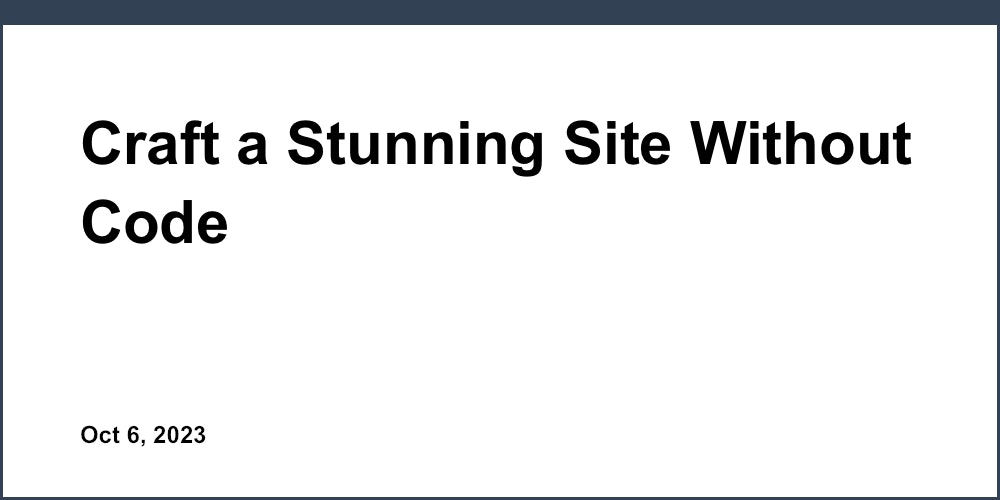Designing an effective navigation system for your SaaS landing page is crucial for providing a seamless user experience and driving conversions. Here are the key best practices:
-
Keep it Simple and Uncluttered: Limit navigation options, use clear labels, and avoid clutter to help users focus.
-
Make Navigation Visible and Accessible: Ensure navigation is prominently displayed, uses high-contrast colors, and follows accessibility guidelines.
-
Use Clear and Concise Labels: Avoid vague labels; use descriptive, action-oriented language to clarify each page's purpose.
-
Organize Navigation Logically: Group related items together, maintain a consistent structure, and prioritize key pages.
-
Provide Feedback and Guidance: Use clear language, visual cues, help/support options, and interactive elements to guide users.
-
Optimize for Mobile Devices: Design for thumb-friendly navigation, keep it simple and consistent, and test/refine for mobile.
-
Use Mega Menus and Drop-Downs Effectively: Simplify navigation with mega menus, optimize drop-downs for usability, and consider timing.
-
Make Search Functionalities Prominent: Use a simple, visible design with a magnifying glass icon, and provide feedback/guidance.
-
Use Breadcrumbs to Enhance User Experience: Breadcrumbs reduce bounce rates, improve findability, and provide a clear navigation path.
-
Continuously Test and Refine Navigation: Regularly review and update navigation based on data and user feedback to ensure it meets evolving needs.
By following these best practices, you can create an intuitive and user-friendly navigation system that enhances the overall experience on your SaaS landing page, leading to increased engagement and conversions.
1. Keep it Simple and Uncluttered
When designing a SaaS landing page navigation, simplicity is crucial. A cluttered navigation bar can confuse users, leading to higher bounce rates and lower engagement. To avoid this, follow these best practices:
-
Limit navigation options: Only include essential links in your navigation bar to help users focus on key information.
-
Use clear labels: Ensure navigation labels are easy to understand and concise. Avoid using technical terms that might confuse users.
-
Avoid too many icons: While icons can be helpful, too many can make your navigation bar look cluttered. Limit the number of icons and ensure they are easily recognizable.
By keeping your navigation simple and uncluttered, you can improve the user experience, increase engagement, and drive business success.
Here's an example of a simple and uncluttered navigation bar:
| Navigation Item | Description |
|---|---|
| Home | Return to the homepage |
| Features | Learn about our product features |
| Pricing | View our pricing plans |
| Contact | Get in touch with us |
By following these best practices, you can create a navigation bar that is easy to use, intuitive, and effective in guiding users through your SaaS landing page.
2. Make Navigation Visible and Accessible
Making navigation visible and accessible is crucial for a seamless user experience on your SaaS landing page. When navigation is easy to find and use, users can quickly access the information they need, leading to higher engagement and conversion rates.
Make Navigation Prominent
To make navigation visible, ensure it's prominently displayed on your landing page. Avoid hiding navigation behind icons or menus that require users to click or hover to reveal. Instead, use a clear and concise navigation bar that's easily accessible from any page.
Use High-Contrast Colors
Use high-contrast colors to make navigation stand out from the rest of the page. Avoid using colors that blend in with the background or are difficult to read. For example, if your background is dark, use light-colored text and icons for navigation.
Ensure Accessibility
Make sure navigation is accessible to all users, including those with disabilities. Follow accessibility guidelines to ensure navigation is usable by everyone.
Here's an example of a visible and accessible navigation bar:
| Navigation Item | Description |
|---|---|
| Home | Return to the homepage |
| Features | Learn about our product features |
| Pricing | View our pricing plans |
| Contact | Get in touch with us |
By making navigation visible and accessible, you can improve the user experience, increase engagement, and drive business success.
3. Use Clear and Concise Labels
Clear and concise labels are vital for a user-friendly SaaS landing page navigation. When labels are descriptive and easy to understand, users can quickly find what they're looking for, leading to higher engagement and conversion rates.
Avoid Vague Labels
Avoid using vague labels that can confuse users. Instead, use descriptive labels that clearly convey what users can expect to find on each page.
Keep it Short and Simple
Keep your labels short and to the point, using only a few words to describe each page. This helps keep the navigation clean and easy to understand.
Use Action-Oriented Language
Use action-oriented language, such as "Sign Up" or "Get Started," to make it clear what users can do on each page.
Here's an example of clear and concise labels:
| Navigation Item | Description |
|---|---|
| Home | Return to the homepage |
| Product Features | Learn about our product features |
| Pricing Plans | View our pricing plans |
| Get Started | Sign up for a free trial |
By using clear and concise labels, you can improve the user experience, increase engagement, and drive business success.
4. Organize Navigation Logically
A logical navigation structure is crucial for a user-friendly SaaS landing page. When navigation is organized logically, users can quickly find what they're looking for, leading to higher engagement and conversion rates.
Group Similar Items Together
Group similar navigation items together, such as "Product," "Features," "Pricing," and "Resources." This helps users quickly find related information and reduces cognitive load.
Use a Consistent Structure
Use a consistent structure for your navigation, such as having a primary navigation bar at the top of the page and a secondary navigation bar in the footer. This helps users understand where to find information and reduces confusion.
Prioritize Key Pages
Prioritize key pages, such as the homepage, product features, and pricing plans, and make them easily accessible from the primary navigation bar. This ensures that users can quickly find the most important information.
Here's an example of a logically organized navigation structure:
| Navigation Item | Description |
|---|---|
| Home | Return to the homepage |
| Product | Learn about our product |
| ‣ Features | View our product features |
| ‣ Pricing Plans | View our pricing plans |
| Resources | Access additional resources |
| ‣ Blog | Read our blog |
| ‣ Support | Get support |
By organizing navigation logically, you can improve the user experience, increase engagement, and drive business success.
5. Provide Feedback and Guidance
Providing feedback and guidance is crucial for a user-friendly SaaS landing page navigation. When users are unsure about what to do next or need help understanding your product, clear feedback and guidance can make all the difference.
Use Clear Language
Use simple and concise language in your navigation labels and tooltips to help users understand what each option does. Avoid using technical terms that might confuse users.
Provide Visual Cues
Use visual cues such as icons, arrows, or other graphics to guide users through your navigation. This can help draw attention to important features or options and make it easier for users to find what they're looking for.
Offer Help and Support
Offer help and support options, such as a knowledge base, FAQs, or live chat, to provide users with additional guidance and support. This can help reduce friction and improve the overall user experience.
Use Interactive Elements
Use interactive elements such as hover effects, animations, or micro-interactions to provide users with feedback and guidance as they navigate your site. This can help create a more engaging and interactive experience.
Here's an example of how you can provide feedback and guidance:
| Navigation Item | Description | Visual Cue |
|---|---|---|
| Home | Return to the homepage | ⌂ |
| Features | Learn about our product features | 📚 |
| Pricing | View our pricing plans | 💸 |
| Contact | Get in touch with us | 📲 |
By providing feedback and guidance, you can improve the user experience, increase engagement, and drive business success.
6. Optimize for Mobile Devices
Mobile devices are an essential part of our daily lives, and it's crucial to ensure that your SaaS landing page navigation is optimized for mobile devices. A well-designed mobile navigation can make a significant difference in the user experience and conversion rates.
Design for Thumb-Friendly Navigation
When designing for mobile devices, consider the thumb-friendly navigation approach. This means that your navigation should be easily accessible and usable with one hand. Ensure that your navigation menu is easily accessible and that the clickable elements are large enough for thumbs to tap comfortably.
Keep it Simple and Consistent
Mobile devices have limited screen real estate, so keep your navigation simple and consistent. Avoid cluttering your navigation with too many options, and ensure that your menu is easy to understand and use. Consistency is key, so ensure that your navigation is consistent across all pages and devices.
Test and Refine
Testing and refining your mobile navigation is crucial to ensure that it provides a seamless user experience. Test your navigation on different mobile devices and browsers to identify any issues or areas for improvement. Refine your navigation based on user feedback and testing results to ensure that it's optimized for mobile devices.
Here's a summary of the key points to optimize your SaaS landing page navigation for mobile devices:
| Key Point | Description |
|---|---|
| Thumb-Friendly Navigation | Ensure navigation is easily accessible and usable with one hand. |
| Simple and Consistent | Keep navigation simple and consistent across all pages and devices. |
| Test and Refine | Test navigation on different mobile devices and browsers, and refine based on user feedback and testing results. |
By optimizing your SaaS landing page navigation for mobile devices, you can improve the user experience, increase engagement, and drive business success.
sbb-itb-bf47c9b
7. Use Mega Menus and Drop-Downs Effectively
Mega menus and drop-downs are essential navigation elements in SaaS landing pages. When used correctly, they can significantly enhance the user experience and improve conversion rates. Here are some best practices to keep in mind when using mega menus and drop-downs:
Simplify Navigation with Mega Menus
Mega menus are an excellent way to simplify navigation and provide users with a clear overview of your website's structure. They allow you to group related links together, making it easier for users to find what they're looking for.
| Best Practice | Description |
|---|---|
| Keep it simple | Avoid cluttering your mega menu with too many options. Stick to the most important links and group them logically. |
| Use visual cues | Use icons, images, or colors to help users quickly identify different sections of your website. |
| Make it responsive | Ensure that your mega menu is optimized for mobile devices and adapts to different screen sizes. |
Optimize Drop-Downs for Better Usability
Drop-downs are another essential navigation element in SaaS landing pages. When used correctly, they can provide users with quick access to related links and improve the overall user experience.
| Best Practice | Description |
|---|---|
| Keep it concise | Limit the number of options in your drop-downs to avoid overwhelming users. |
| Use clear labels | Use clear and concise labels for your drop-down options to help users quickly understand what each option does. |
| Make it accessible | Ensure that your drop-downs are accessible on all devices and browsers. |
Timing Considerations for Mega Menus and Drop-Downs
When it comes to mega menus and drop-downs, timing is everything. You want to ensure that your navigation elements are responsive and provide a seamless user experience.
| Timing Consideration | Description |
|---|---|
| Delay opening | Delay the opening of your mega menu or drop-down by 0.5 seconds to avoid accidental clicks. |
| Smooth transitions | Use smooth transitions to open and close your mega menu or drop-down to provide a seamless user experience. |
8. Make Search Functionalities Prominent
When designing a SaaS landing page, it's essential to make search functionalities prominent to enhance the user experience. A well-designed search box can significantly improve navigation and conversion rates. Here are some best practices to keep in mind:
Simple and Visible Design
A search box should be easily recognizable and accessible. Avoid cluttering the search box with too many design elements or features. Instead, focus on creating a simple and clean design that stands out on the page. Place the search box in a prominent location, such as the top-right or top-left corner, where users can easily find it.
Use a Magnifying Glass Icon
The magnifying glass icon is a universal symbol for search. Using this icon can help users quickly identify the search box and understand its purpose.
Provide Feedback and Guidance
Provide users with feedback and guidance on how to use the search box effectively. Consider adding a placeholder text or a sample search query to suggest what users can search for.
Here's a summary of the key points to make search functionalities prominent:
| Best Practice | Description |
|---|---|
| Simple Design | Avoid cluttering the search box with too many design elements or features. |
| Magnifying Glass Icon | Use the magnifying glass icon to help users quickly identify the search box. |
| Feedback and Guidance | Provide users with feedback and guidance on how to use the search box effectively. |
9. Use Breadcrumbs to Enhance User Experience
When designing a SaaS landing page, it's essential to use breadcrumbs to enhance the user experience. Breadcrumbs are a navigation element that shows users their current location within the website's hierarchy. They provide a clear trail of links, making it easy for users to navigate back to higher-level pages.
Benefits of Breadcrumbs
Using breadcrumbs on your SaaS landing page can have several benefits:
| Benefit | Description |
|---|---|
| Reduced bounce rates | Breadcrumbs can encourage users to explore other parts of your website, reducing the likelihood of them leaving your site. |
| Improved user experience | By providing a clear navigation path, breadcrumbs can help users quickly find what they're looking for, leading to a better overall experience. |
| Enhanced findability | Breadcrumbs can help search engines understand your website's structure, making it easier for users to find your content. |
Best Practices for Implementing Breadcrumbs
To get the most out of breadcrumbs, follow these best practices:
-
Use concise and descriptive labels: Make sure each breadcrumb link is concise and descriptive, so users know exactly where they'll end up if they click on it.
-
Maintain consistency: Use the same format, design, and placement for breadcrumbs across your website to create a consistent user experience.
-
Make breadcrumbs clickable: Allow users to click on each breadcrumb link to navigate to the corresponding page.
-
Use proper indentation: Visually differentiate hierarchy levels in the breadcrumb trail using proper indentation.
Incorporating breadcrumbs into your SaaS landing page design, you can create a more user-friendly and intuitive navigation experience for your users.
10. Continuously Test and Refine Navigation
Continuous testing and refinement of your navigation structure are crucial to ensuring a positive user experience on your SaaS landing page. As your product evolves, user needs and behaviors change, and new features are added, your navigation must adapt to these changes.
Review and Update Regularly
Regularly review your navigation structure to ensure it continues to meet the needs of your visitors and accurately reflects the content and features of your product. Consider changes in your product, monitor user feedback, and use data to inform changes to your navigation structure.
Use Data to Inform Changes
Use data from analytics and user testing to inform changes to your navigation structure. This can help ensure that changes are based on real user needs and behaviors. Analyze metrics such as click-through rates, bounce rates, and conversion rates to identify areas of confusion or usability issues.
Keep it Simple and Consistent
As your product evolves, it's essential to keep your navigation structure simple and easy to use. Avoid adding too many menu items or making it overly complex, as this can lead to confusion and a poor user experience. Consistency is key, so ensure that your navigation structure is consistent across all pages.
Here are some key points to remember:
| Best Practice | Description |
|---|---|
| Regular Review | Regularly review your navigation structure to ensure it meets user needs. |
| Data-Driven Changes | Use data to inform changes to your navigation structure. |
| Simple and Consistent | Keep your navigation structure simple and consistent across all pages. |
Conclusion: Better Navigation for SaaS Success
By following these 10 SaaS landing page navigation best practices, you can significantly improve the user experience and conversion rates of your SaaS product. A well-designed navigation structure is crucial in guiding visitors to the information they need, making it easy for them to understand the value proposition of your product, and ultimately taking the desired action.
Key Takeaways
Here are the key points to remember:
| Best Practice | Description |
|---|---|
| Simple Navigation | Keep navigation simple and easy to use. |
| Visible Navigation | Make navigation visible and accessible. |
| Clear Labels | Use clear and concise labels for navigation items. |
| Logical Organization | Organize navigation logically to help users find what they need. |
| Feedback and Guidance | Provide feedback and guidance to help users navigate your site. |
| Mobile Optimization | Optimize navigation for mobile devices. |
| Mega Menus and Drop-Downs | Use mega menus and drop-downs effectively to simplify navigation. |
| Search Functionality | Make search functionality prominent and easy to use. |
| Breadcrumbs | Use breadcrumbs to enhance the user experience. |
| Continuous Testing | Continuously test and refine navigation to ensure it meets user needs. |
FAQs
What is a SaaS landing page?
A SaaS (Software as a Service) landing page is a dedicated web page that promotes and markets a specific software product or service. Its main goal is to capture the attention of potential customers, educate them about the product's features and benefits, and ultimately convert them into leads or paying customers.
Key differences from a company's homepage:
| Feature | SaaS Landing Page | Company Homepage |
|---|---|---|
| Focus | Single product or service | Multiple products or services |
| Goal | Convert visitors into leads or customers | Provide general company information |
| Content | Detailed product information, demos, pricing | Company overview, news, and resources |
Effective SaaS landing pages are optimized for conversions, with a user-friendly design, clear value proposition, and compelling content that addresses the target audience's needs.