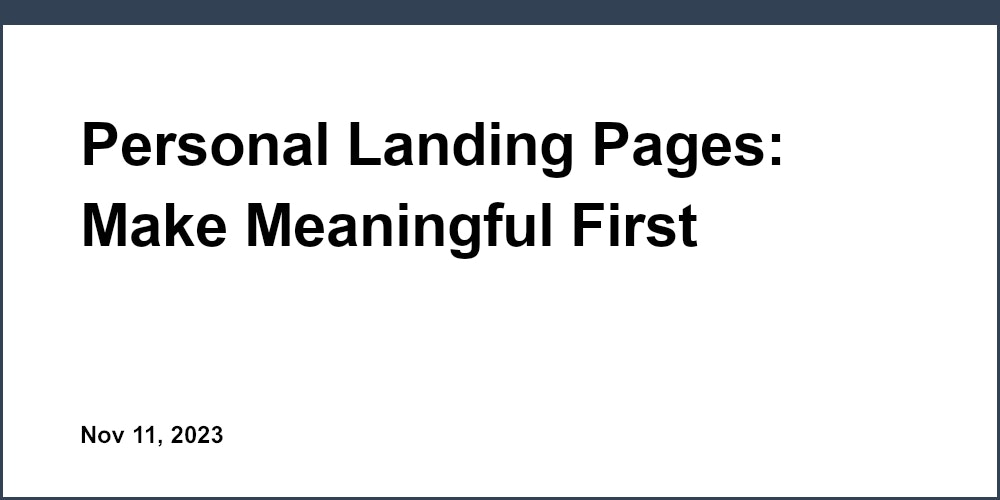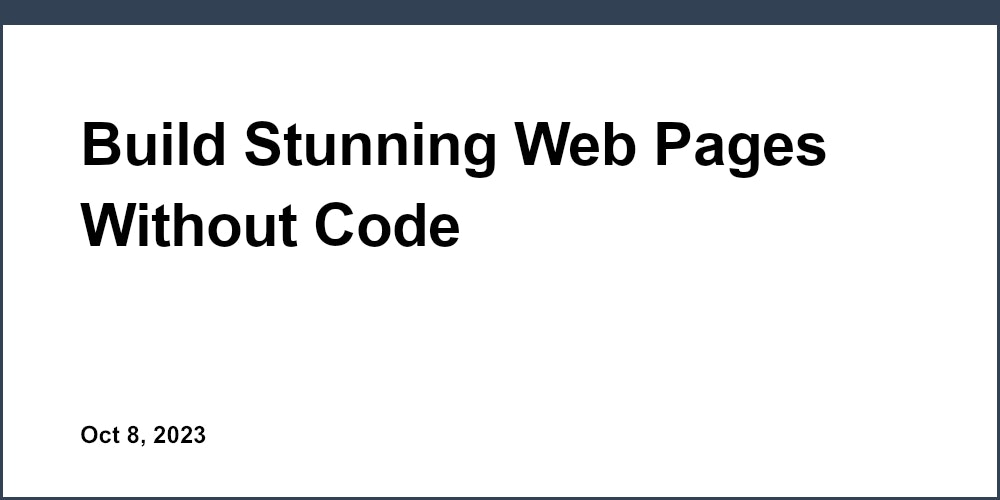Introduction
Creating a professional online presence is more critical than ever for startups and small businesses today. However, many entrepreneurs face roadblocks in building websites due to limited coding abilities and technical experience. Constructing an attractive, functional site from scratch requires expertise in languages like HTML, CSS and JavaScript. Without these skills, it can be an intimidating challenge.
Fortunately, advances in intuitive website builders now empower practically anyone to craft beautiful websites quickly and easily, no coding required. These user-friendly platforms allow you to customize professional designs through visual editors instead of code.
This article explores some of the top website builders tailored for non-technical users. We'll compare features like drag-and-drop interfaces, templates, integrations, and personalization options. You'll learn key criteria to evaluate when selecting the right platform for your needs. By the end, you'll have the information to turn your website vision into reality fast using these no-code tools - even if you have zero technical skills.
Top Website Builders for Beginners
Here are the top recommended website builders for entrepreneurs, startups and small businesses looking to create sites without coding:
Unicorn Platform
Unicorn Platform provides an intuitive drag-and-drop website builder designed specifically for startups. With templates optimized for different industries and a library of components to integrate functionality like forms, chatbots and analytics, it allows easy creation of fully customized sites.
- Industry-specific templates to match your startup niche
- Intuitive editing to customize sites visually
- Forms, chatbots, analytics to add advanced features quickly
- Responsive design and mobile optimization
- 14-day free trial to test it out
Wix
Wix is a popular website builder with 500+ designer templates ideal for small businesses. Its AI-powered editor and extensive design elements enable easy visual customization. Built-in SEO, email marketing, and Google Analytics integrate to optimize and promote your site.
Squarespace
Squarespace provides beautiful templates to help you build a polished, professional website quickly. Robust ecommerce capabilities allow you to create an online store and accept payments. Built-in SEO and analytics tools boost your web presence and traffic. Features like email campaigns, mailing lists, schedules and membership tools are also available.
Webflow
Webflow offers visual customization of responsive websites through its drag-and-drop interface with advanced CSS editing options for pixel-perfect designs. You can add animations and interactions to build dynamic, engaging websites without coding expertise. As a hosted platform, Webflow also handles hosting and security.
WordPress
WordPress is the world's most popular open-source CMS, renowned for flexibility and customization. Its library of themes and plugins enables adding diverse functionality from ecommerce to portfolios. However, WordPress requires more technical skill for setup and management.
Key Criteria for Evaluating Website Builders
When selecting a website builder as a non-coder, focus on these key factors:
Simplicity of Editor Interface
Choose a visual, drag-and-drop editor that’s intuitive to use. Complex interfaces with heavy coding have steep learning curves. Prioritize user-friendly options to build faster.
Quality and Selection of Templates
Professionally designed templates provide visual appeal right away. More options help you better match your industry and style. Ensure the platform allows customizing templates for your brand.
Integrations and Applications
Review integrations for features like email marketing, booking, analytics and more. Built-in integrations simplify adding functions vs manual setup. Choose a platform with essential integrations for your needs.
Responsiveness and Mobile Optimization
Your site needs to adapt seamlessly across desktop and mobile. Most builders now optimize for mobile by default. Ensure yours does too, as mobile visitors abandon non-optimized sites quickly.
Ongoing Support and Updates
Consider ongoing support and platform updates. Options like Unicorn Platform provide customer service to resolve issues. Avoid DIY building without maintenance support.
Choosing the Right Website Builder for You
Here are key questions to help determine your ideal platform:
- What’s your budget? Some offer free plans while others are paid only.
- How quickly do you need to launch your site? Choose a builder with fast setup.
- What design style do you want? Pick one with industry-specific templates.
- Which features and integrations are essentials vs nice-to-haves? Choose accordingly.
- Do you require lots of design customization? Factor your branding needs.
- How much technical skill do you have? Options like Unicorn Platform require none.
Try 2-3 platforms using free trials to compare before deciding. The builders we’ve covered enable you to create stunning, tailored sites.
You can get started right away with Unicorn Platform's 14-day free trial to build your startup website visually today.
Bringing Your Website Vision to Life
The key takeaway is that coding skills are not required to build an amazing website that brings your vision to reality. User-friendly tools like Unicorn Platform make professional website creation accessible to anyone.
First, plan your site map, content, and goals. Then use premade templates as a starting point for visual customization. With the right platform, you can launch a website you're proud of quickly and easily, no coding needed!
Focus on conveying your brand story and value proposition effectively through your content and design. Let the website builder handle the technical complexity behind the scenes.
Now is the time to take that crucial first step, select an intuitive no-code website builder, and create your powerful online presence. No coding skills? No problem!