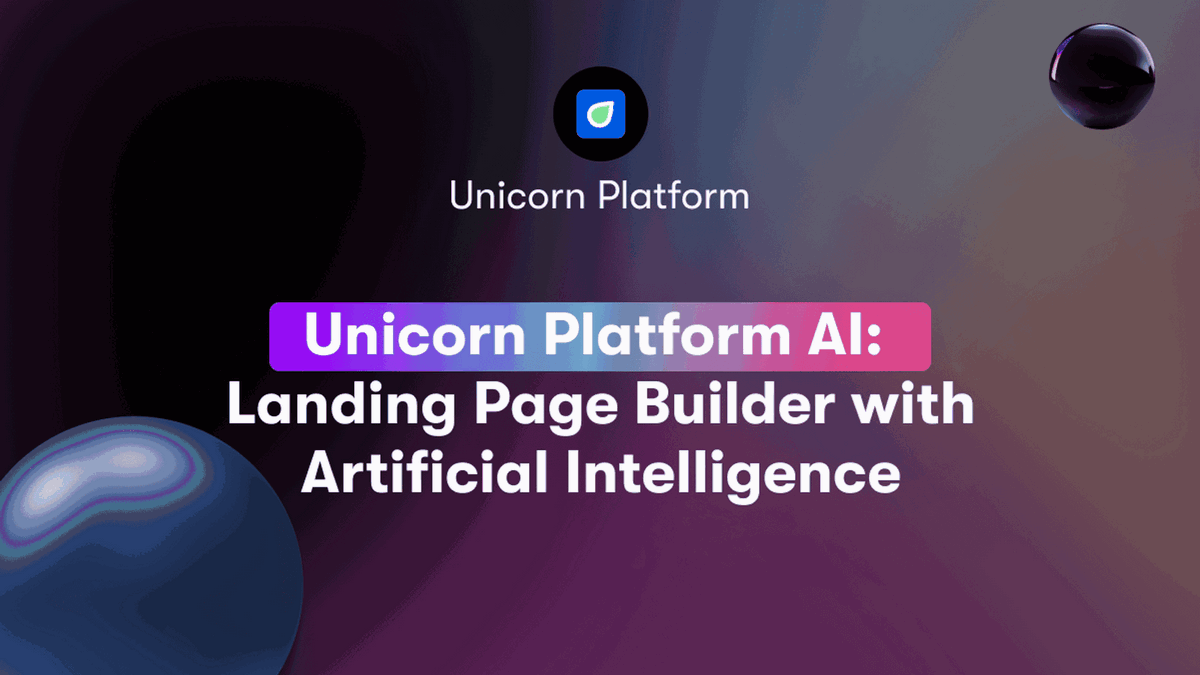Introduction
Landing pages are essential for SaaS companies looking to convert website visitors into leads and customers. An effective landing page presents a focused, benefit-driven message that speaks directly to your target audience and prompts them to take your desired action, usually by filling out a lead capture form.
However, building custom landing pages requires coding skills that many startups and small businesses lack. Trying to code a landing page from scratch takes significant time and effort. Even using landing page templates still involves customizing the CSS and HTML to fit your specific needs.
This is where Unicorn Platform's drag-and-drop landing page builder shines. With an intuitive editor and professionally designed templates tailored for SaaS offerings, you can quickly create beautiful, high-converting landing pages without needing to write a single line of code.
In this guide, we'll cover the key elements every effective SaaS landing page needs, including:
- Choosing the right template for your offering
- Crafting compelling headline, hero images, and copy
- Integrating lead capture forms, popups, and other conversion widgets
- Optimizing for faster load times, SEO, and high-impact layouts
- Testing different versions through A/B testing
By the end, you'll be able to leverage Unicorn's powerful landing page builder to launch stunning SaaS landing pages that capture more leads and accelerate your customer acquisition. Let's get started!
Choosing the Right Template
Starting with a pre-made template through Unicorn's template library is the easiest way to build a professional, high-converting landing page quickly. Here are some of the benefits of using a template:
- Saves time - No need to start from a blank page and build everything from scratch.
- Professionally designed - Templates are crafted by expert designers for maximum conversions.
- Customizable - Easily tailor the template by adding your own copy, images, colors and more.
- Mobile responsive - Templates look great on all devices, ensuring a consistent experience.
With over 100 templates to choose from, Unicorn offers a diverse selection of options tailored for different industries and use cases. There are specific templates designed for SaaS, crypto platforms, mobile apps, agencies, and more.
Let's explore some of Unicorn's stellar template choices for SaaS landing pages:
Unicorn's Template Library
Unicorn provides a wide selection of professionally designed templates created specifically for SaaS and startup landing pages.
- Industry-specific designs - Includes tailored options for CRMs, project management, HR software, etc.
- Modular layouts - Easily customize sections while maintaining responsive structure.
- One-click demo - Preview templates with sample data before selecting.
- Intuitive editor - Rearrange and edit sections quickly via drag and drop.
- Visual styles - Various modern, minimalist, and engaging visual designs.
For example, the "SaaS App Promo" template provides a clean, modern layout with a hero banner, customer logos, feature sections, testimonials, FAQs, and more. The modular sections make customization effortless.
Another great option is the "Startup Landing" template. It focuses on core messaging in the hero, with supporting credibility elements like customer quotes and guarantee badges.
With options like Product Showcase, SaaS App Promo, and Startup Landing, you're sure to find a template that fits your offering and converts your audience.
Optimizing Templates for SaaS Conversions
When evaluating and selecting a template, keep in mind these best practices for SaaS landing page design:
- Succinct messaging - Clearly highlight your core value prop.
- Minimalist layout - Avoid clutter and focus attention.
- Social proof - Build trust with logos and testimonials.
- Single CTA - One primary call to action.
- Mobile optimized - Ensure responsiveness across devices.
After selecting a template, it's easy to customize it for your specific offering using Unicorn's drag and drop editor. You can tailor templates by:
- Adding your own branding colors, fonts, and design style
- Populating it with your own copy, images, videos, and graphics
- Rearranging, adding, or removing sections to fit your narrative
In just a few clicks, you can adapt a template into a targeted, high-converting SaaS landing page.
Crafting Compelling Page Content
Now that we've chosen a template, let's discuss how to fill it with compelling content optimized for conversions.
Headlines and Hero Images
Your headline and hero image make the critical first impression that determines if visitors engage further with your page.
- Succinct headlines - Clearly convey your key messaging and value proposition in just a few words.
- Benefit-focused copy - Communicate concrete benefits vs generic claims.
- Test different options - Try out multiple headlines and see which convert best.
- Relevant hero images - Use visuals that reinforce your headline and offerings.
- Leverage Unicorn's image library - 10,000+ high-quality, royalty-free images available.
For example, a SaaS CRM might use a headline like "Boost Sales with AI-Powered CRM" with a matching hero image of a sales team collaborating.
Crafting Convincing Copy
The body copy on your landing page needs to resonate with your audience and speak directly to their pain points. Avoid generic, overly salesy language. Instead, focus on clearly explaining how your solution delivers concrete value.
- Address target customers' challenges - Show you understand their needs.
- Explain key benefits - Quantify claims with stats and real-world examples.
- Succinct and scannable - Use short sentences, bullets, and emphasis formatting.
- Build credibility - Establish your expertise and authority.
- Social proof - Include customer quotes, reviews, case studies.
For example, a project management SaaS might describe how it "reduces projects delivered late by 42% with automated scheduling, centralized collaboration, and predictive analytics."
Integrating Content Widgets
Unicorn's library of content widgets like popups, slide-ins, calculators, and embedded media let you easily add engaging elements that convert visitors.
- Lead capture forms - Gather contacts and reduce bounce rates.
- Exit intent popups - Display offers to visitors about to leave.
- Content upgrades - Freebies in exchange for emails and leads.
- Appointment schedulers - Let visitors book calls or demos.
- Pricing calculators - Show customized costs.
Strategically place these conversion widgets at points of emphasis, calls-to-action, and throughout the visitor journey.
Building Trust with Social Proof
Visitors are more likely to convert when they trust your business and see social proof from current customers. Here are some effective ways to showcase credibility:
- Prominent customer logos - Display well-known client names and brands who use your product.
- Testimonials - Include direct quotes praising your solution.
- Case studies - Share detailed success stories with stats and ROI.
- Reviews - Curate and showcase positive verified reviews.
- Awards/certifications - Highlight notable achievements or compliances.
For example, a HR software SaaS landing page could feature a case study detailing how a retailer achieved 28% better talent retention after implementing their talent management platform.
Social proof assures visitors that other businesses have successfully used your product to achieve real results.
Optimizing for Conversions
Creating a high-quality landing page is just the first step. You also need to optimize your page for better conversions with these strategies:
Integrating SEO Best Practices
Optimizing your landing pages for search engines can help drive qualified traffic. Unicorn provides built-in SEO tools to improve rankings.
- Metadata - Dynamically add page titles, descriptions, etc.
- Keyword targeting - Optimize pages for focus keywords.
- Sitemaps - Generate XML sitemaps to index new pages.
- Page speed - Faster load times improve search rankings.
- Link building - Get backlinks to raise domain authority.
Improving Page Speed
Faster landing page load times translate directly into higher conversion rates. Here are some optimization tips:
- Minify code - Remove whitespace and compress files.
- Reduce external requests - Host assets locally when possible.
- Enable CDNs - Unicorn has integrated content delivery networks.
- Compress images - Optimize graphics for smaller file sizes.
- Caching - Store static assets in cache for faster loads.
A/B Testing for Optimization
A/B testing different versions of your landing page copy, headlines, designs, CTAs, and more allows you to continually optimize conversion rates.
Unicorn's built-in A/B testing capabilities make iterative testing simple:
- Visual editor - Visually create variations.
- Copy changes - Test different headlines and body text.
- Layout options - Try different section orders or placements.
- CTA optimization - Vary calls-to-action.
- Easy setup - Split test traffic with one click.
Conclusion
Unicorn's user-friendly drag-and-drop editor and professionally designed templates empower you to create stunning, high-converting SaaS landing pages in minutes without any coding.
Focus on selecting the right template, filling it with compelling copy and conversion widgets, building trust through social proof, and then optimizing for faster speeds and higher conversions through A/B testing.
With Unicorn's landing page builder, you can quickly build targeted pages that capture more leads and accelerate your SaaS growth.