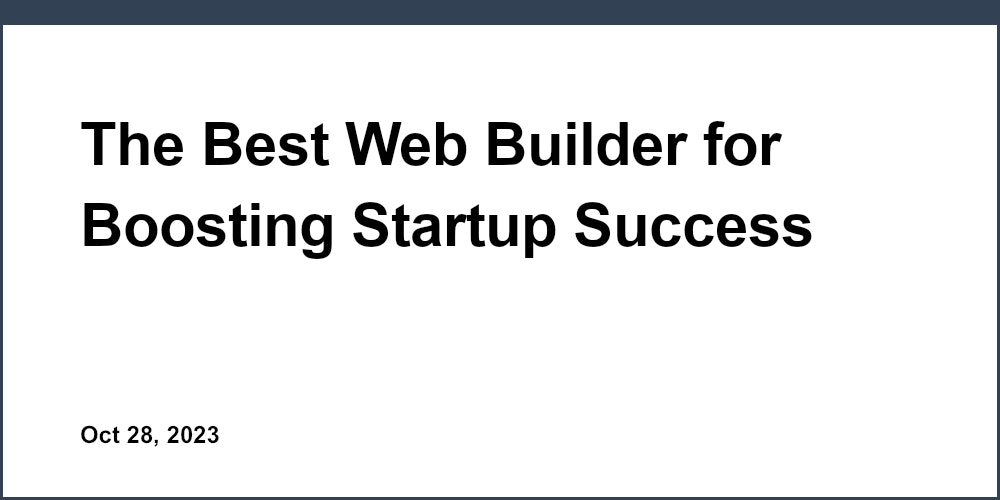Creating an online presence can be an intimidating endeavor for non-technical people. Without coding expertise, building a polished, fully-functional website seems out of reach. But with user-friendly tools like Unicorn, crafting a beautiful personal website is now remarkably simple - even for total beginners.
Unicorn's intuitive drag-and-drop editor removes the complexity from web design. In just a few clicks, anyone can create a customized site that perfectly represents their brand. With modern templates, customizable layouts, and powerful features, Unicorn empowers everyday users to make their mark online.
Why Choose Unicorn for a Personal Website?
Unicorn provides everything you need to build a stunning personal website, no coding required. The platform offers:
-
An easy-to-use drag-and-drop editor - Easily customize fonts, colors, margins and more by tweaking design elements visually. No HTML or CSS skills needed.
-
Customizable premade templates - Choose from portfolio, about me, blog, and other template designs to fit your needs.
-
Responsive design - Sites automatically adapt for optimal viewing on all devices - desktop, tablets, and mobile.
-
Design flexibility - Unlimited options for fonts, colors, themes, sections, and layouts let you match your brand aesthetic. Integrate blogs, galleries, forms, and hundreds of other tools.
-
SEO Optimization - Built-in SEO features like header tags and alt text make it easy to improve site visibility.
With robust features tailored for personal sites, Unicorn simplifies website creation for non-technical users.
How to Build Your Personal Website
With Unicorn's intuitive editor, you can build a complete personalized website in three simple steps:
Choose and Customize a Template
Start by browsing Unicorn's template library. Categories like Portfolio, Blog, Photography help you find the perfect starting point. Use the drag-and-drop editor to add, delete, or rearrange sections to your liking. Tweak the theme colors, fonts, margins and more to match your brand.
Add Your Personal Content
Integrate your own text, images, videos and other media seamlessly with Unicorn's built-in editor. Craft compelling content optimized with SEO best practices in mind. Showcase your work by creating project or photography galleries.
Publish Your Site
When your site meets your vision, publish it with one click. Unicorn automatically optimizes your site for speed and responsiveness. Manage and update your live site through the intuitive dashboard.
With these simple steps, Unicorn empowers anyone to create a stunning, professional-grade website on their own - no coding needed.
Design Tips for a Polished Personal Website
Apply these best practices to make your Unicorn site stand out:
-
Proofread thoroughly - Double check all text for typos and errors. Use Unicorn's built-in spellchecker for extra polish.
-
Compress images - Optimize photos for faster load times. Simplify code to improve site speed.
-
Highlight visuals - Include relevant photos, infographics, and illustrations. Provide detailed alt text for accessibility.
-
Showcase your work - Feature projects or photography in organized galleries.
-
Monitor site performance - Check analytics to improve user experience and SEO.
With careful attention to detail, your Unicorn site will impress site visitors.
Realize Your Online Vision with Unicorn
For anyone looking to make their mark online, Unicorn makes web design simple. With its user-friendly drag-and-drop editor, extensive templates and customizations, and powerful built-in features, Unicorn enables complete beginners to create a stunning, functional personal website with ease.
Whether you're looking to showcase your work, share your passions, or make networking connections, Unicorn has everything you need to bring your personal brand vision to life. Get started now to see the Unicorn magic firsthand!