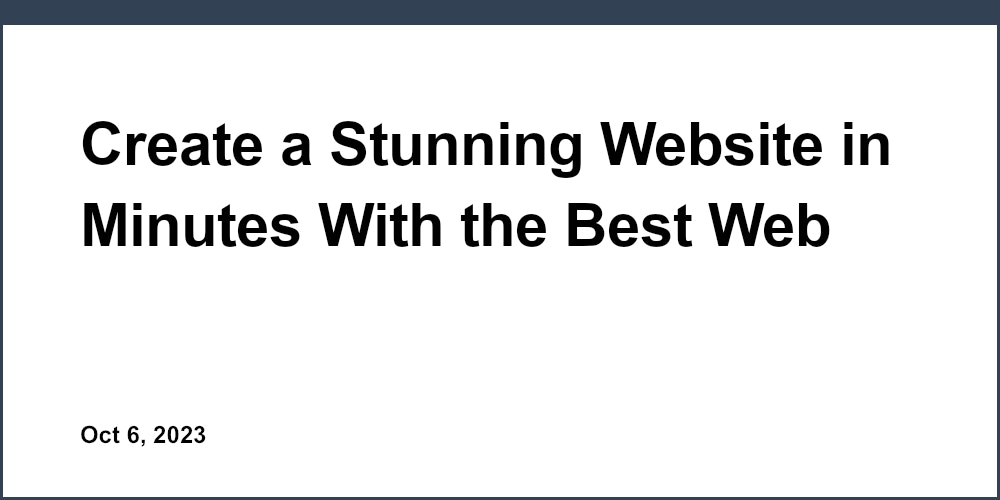Introduction
Having an effective online presence is crucial for startups and small businesses in today's digital world. With more and more customers searching and buying online, your website and digital footprint can make or break your company's success. Thankfully, website builders like Unicorn Platform have made it easier than ever for businesses to build professional online presences without needing advanced coding skills.
In this comprehensive guide, we'll explore how you can transform your startup's online presence by leveraging the power of a website builder tailored for your needs. We'll cover setting goals, choosing the right platform, optimizing your site design, creating quality content, promoting your presence, and tracking performance. Whether you're launching a new site or looking to take your existing one to the next level, you'll find tips and strategies to help build an online home you can be proud of.
Defining Your Goals
The first step is clearly defining the goals for your online presence. Consider your target audience and what they need or want from your site. Set SMART goals around driving traffic, generating leads, making sales, etc. Prioritize building out essential pages like your home page, about us, contact, and pricing/services pages first. Determine what functionality and content types will be critical like blogs, videos, bookings, or ecommerce. And decide on the key metrics you'll use to gauge success like visitors, leads, sales qualified leads (SQLs), and revenue.
Defining these objectives will provide direction and focus as you choose your platform and build out your presence. Track progress regularly to optimize towards your business goals.
Determining Your Target Audience
- Conduct customer interviews to understand pain points and needs.
- Browse industry forums and groups to see what people are discussing.
- Analyze your website analytics for visitor demographics and behavior.
- Research competitor websites to gain insights into customer interests.
- Outline detailed buyer persona profiles.
Setting SMART Goals
- Specific - Get 300 site visitors per month.
- Measurable - Generate 50 leads from contact forms.
- Achievable - Grow email list by 500 new subscribers in Q3.
- Relevant - Rank #1 for core service keywords.
- Time-bound - Get 10 online reviews in 2 months.
Prioritizing Essential Pages
- Home - Introduce brand, highlight products/services, calls to action.
- About Us - Share company story, team bios, values.
- Contact - Provide phone, email, form, location info.
- Pricing/Services - Explain offers, products, pricing tiers.
- Blog or Resources - Offer value through content.
Considering Content and Functionality
- Blogs, guides, videos - Valuable educational content
- Galleries - Display product images or photos
- Testimonials/reviews - Build trust and credibility
- Email opt-ins - Collect leads and build email list
- Appointment booking - Enable bookings or consults
- Ecommerce - Sell products and process payments
Defining Success Metrics
- Monthly site visitors
- Traffic sources (organic, social, referral, direct)
- Lead conversion rate
- Sales qualified leads
- Average order value
- Return on ad spend (ROAS)
Choosing the Right Builder
With your goals defined, the next step is selecting the ideal website builder for your startup's needs. Ease of use, templates, customization options, scalability, and integrations should all factor into your decision making process. Let's compare some top options:
Ease of Use
- Wix - Very user-friendly drag and drop editor. Great for beginners. Limited custom code options.
- Squarespace - Intuitive visual interface but has learning curve. Their website building flows are more complex.
- WordPress - Open source with some technical demands to build. Very flexible and customizable but can be overwhelming.
- Webflow - More advanced builder that still requires coding skills. Not ideal for all user levels.
- Unicorn Platform - Fully optimized for easy use by startups and developers. Intuitive drag and drop builder with code editing.
Templates
- Wix - 500+ modern, customizable templates. Their designs tend to have a strong uniform Wix style.
- Squarespace - Sophisticated designs but limited template options. The layouts are stylish but difficult to modify extensively.
- WordPress - Thousands of free and paid templates available. Quality varies greatly, not all mobile-friendly.
- Unicorn Platform - Beautiful templates made for high-converting startup sites. Layouts created specifically for SaaS and startup aesthetics and UX.
Customization
- Wix - Modify templates but limited advanced options without code. Their editor limits extensive changes.
- Squarespace - Minimal ability to customize templates beyond their designer's intent. Coding skills needed to make major edits.
- WordPress - Very flexible with code customization. The open source code base allows full control for developers.
- Unicorn Platform - Easy point-and-click editing plus custom code ability. Strikes balance between ease of use and customization.
Scalability
- Wix - Scales well from simple sites up to ecommerce. Lacks some enterprise-level features and customizations.
- Squarespace - Works for brochure sites but may limit advanced features. Their platform can struggle with complex or high-traffic sites.
- WordPress - Massively scalable into full-featured sites. The sky's the limit for enterprise-level sites.
- Unicorn Platform - Built specifically to scale startups from launch to maturity. Easily adapts as your business grows.
Integrations
- Wix - App Market has 300+ add ons for ecommerce, email, chat, etc. Integrations can add overhead costs.
- Squarespace - Partners offer some 3rd party integrations. Limited native integration options though.
- WordPress - Robust extension ecosystem with 50,000+ plugins. But risk of conflicts and bloat.
- Unicorn Platform - Seamlessly integrate your favorite email, payment, and SMS tools. Curated integrations that play nicely together.
As you can see, Unicorn Platform stands out with easy startup-specific templates and components, easy editing for non-coders, and built-in scalability, while still offering code customization when needed. The integrations and startup focus make it ideal for SaaS and digital startup sites.
Optimizing Site Design
A beautifully designed, responsive site helps make a stellar first impression and delivers an enjoyable user experience. While templates provide a starting point, taking the time to customize your design is key.
Some best practices for optimizing your site design include:
- Consistent branding - Use colors, fonts, and logo aligned with branding
- Effective layout - Organize and group related content
- Clean style - Avoid clutter. Allow white space to breathe.
- Clear CTAs - Use buttons that stand out and encourage clicks
- Quality images - Use high-resolution photos and graphics
- Legible typography - Limit to 2-3 fonts and sufficient font size
- Mobile optimization - Test and refine mobile view on multiple devices
- Page speed - Compress images and optimize performance
- Simple navigation - Easy to find pages and key info
- Tap targets - Buttons and links sized appropriately
Taking full advantage of your builder's design options can make a big difference:
Customizing Templates
- Rearrange page layouts and sections
- Modify colors, fonts, styles
- Swap template components
- Add/edit/remove text and images
Enhancing Visuals
- Insert eye-catching photos
- Include engaging graphics and illustrations
- Animate elements like icons, buttons, or headings
- Embed video for extra impact
Testing your site on mobile and tweaking the design pays dividends. Pay close attention to speed, ease of navigation, readability, and converting those visitors into leads and customers.
Creating Quality Content
In addition to great design, valuable content is vital for attracting and engaging your audience. Conduct keyword research to identify topics and questions your customers are searching. Then create content that directly answers those needs with helpful information they won't find elsewhere.
Different formats to consider include:
- Blog posts - Tactical tips, how-to's, lessons learned
- eBooks / Guides - Expanded treatment of popular topics
- Videos - Demonstrations, product explainer, interviews
- Podcasts - Deeper storytelling and subject matter discussions
- Webinars - Share expertise through online presentations
- Infographics - Visual presentation of statistics, data, tips
Optimizing your content for SEO will help visitors find it through search:
- Include target keyword naturally in title and content
- Structure with semantic HTML tags like H1, H2
- Include alt text for images and videos
- Create internal links to related content
- Earn backlinks from other authoritative sites
- Update meta descriptions optimized for clicks
But avoid "thin content" that simply targets keywords. Craft genuinely useful content that builds trust and establishes your expertise. Curating and repurposing content can supplement your original content.
Promoting your content through social media, email lists, and guest posting on other sites expands your reach. But first focus on exceptional, high-value content worth sharing!
Promoting Your Presence
Simply building an amazing website isn't enough. You need to actively promote your online presence through:
Organic search optimization (SEO)
- Optimize pages and content for keywords
- Create linkworthy content that earns backlinks
- Publish schema markup for better indexing
- Build high-quality sites that boost authority
Content marketing
- Blog, social media, video help build an audience
- Promote content through email, collaborations, outreach
- Repurpose evergreen content across formats and channels
Paid advertising
- Google Ads target users searching keywords
- Facebook and Instagram ads reach specific audiences
- Retarget visitors with personalized messaging
Email marketing
- Offer opt-in incentives like discounts or content
- Build relationships with newsletters and automation
- Personalize emails and test subject lines for engagement
Partnerships and influencers
- Guest post on industry blogs
- Get product reviews from respected sites
- Co-create content with influential brands
The common thread is providing exceptional value at every stage. Building authority as a helpful resource for your audience pays off with organic growth and word-of-mouth promotion.
Tracking Performance
Understanding your website analytics allows you to make data-driven decisions to optimize your online presence. By monitoring traffic, engagement, conversions, and ROI you gain key insights that inform your strategy.
Google Analytics is a free platform that tracks all aspects of your site performance. Connecting Analytics to your site lets you dive deep into the metrics for each channel and page. Some key reports to analyze regularly include:
Monitoring Traffic and Engagement
- Traffic sources - Direct, organic search, social, referral, email
- Landing pages - Top pages visitors arrive on
- Bounce rate - Percentage leaving from one page
- Pages/session - Average pageviews per visit
- Avg session duration - Time spent on site
- Demographics - Visitor age, gender, location
Measuring Conversions
- Email signups - Track form fills to build email list
- Ecommerce - Follow product views, add to carts, purchases
- Contact forms - Monitor quality leads and sales inquiries
- Calls - Connect phone call analytics to understand ROI
- Social actions - Measure followers, shares, clicks
Calculating Return on Investment
ROI = (Gain from Investment - Cost of Investment) / Cost of Investment
- Gain - Increased revenue driven by traffic, conversions
- Cost - Expenses for site, content, advertising, staff
- ROI Timeline - Often positive over 6-12 month period
Ongoing Optimization
- Content audits - Identify stale or thin content to improve
- Design updates - Freshen layouts, new templates
- Conversion funnels - Remove friction and increase value
- SEO fixes - Improve page speed, fix errors
- New features - Expand functionality based on audience needs
- Competitor analysis - Analyze their traffic sources and content
With consistent monitoring and tweaking based on the data, your online presence will continue to improve and grow.
Final Tips for Success
Transforming your startup's online presence into an asset that attracts, engages, and delights customers is achievable by following the steps we've outlined:
- Set specific goals and success metrics to track
- Choose a website builder tailored to startups like Unicorn Platform
- Customize designs for branding and UX
- Produce valuable written, visual, and video content
- Promote through both organic and paid channels
- Analyze performance with analytics to optimize
Start simple. Test different approaches. Work towards continuous improvement. With a thoughtful strategy and consistent effort, your website will become a thriving digital hub for your business.
The journey may feel overwhelming at times but take it step-by-step. Keep providing genuine value for your audience. Soon your refined online presence will be generating leads and sales like never before. We hope these tips provide a blueprint to transform your startup's website into an invaluable business-building asset.